The content in this article about tech setups for online piano lessons was originally released as a YouTube video on 12 March 2020.
Teaching online piano lessons doesn’t have to involve a whole lot of complicated technology and equipment. Let me share with you some simple ways to position whatever device you have so that the student can see you and you can see them.

Before I dive into the various tech setups, however, just a quick note about lighting.
You don’t need to have a professional lighting system for your online piano lesson setup. You just want to have some light behind your camera looking into your face, not looking into the camera.
If you don’t have a window behind the camera, then position a lamp behind it so that it’s shining towards you.
Want more info about using technology in piano lessons? Check out the Technology section of my “Planning Piano Lessons” page.
Main Camera
Each of these options is perfectly valid, so go with the one which suits you.
- Option 1: Phone & Books. Just make a pile of your books and slightly stagger them so that you can balance the phone.
- Option 2: iPad & Books. In addition to the staggered stack of books, put a book in front of the tablet to make sure it stays in place without sliding off.
- Option 3: Laptop & Books. In this options, the stack of books just serves to raise the laptop to the correct height.
- Option 4: Phone & Tripod. This is a little bit fancier, but if you have a tripod on hand it can be really great for positioning and getting the right angle.
- Option 5: iPad & a Proper Stand. If you have a special stand, that’s a great option. Raise it to the proper height so your student can see you and you can see them.
- Option 6: Webcam & a Mic Stand.
Extra Cameras
- Extra Option 1: Webcam & Mic Stand. If you want an overhead view, a mic stand is a great way to do this. Just a webcam plugged into your laptop as the second camera, connected to a microphone stand.
- Extra Option 2: Webcam & Boom Arm. Attach a webcam to a boom arm and attach the boom arm somewhere overhead, such clamping it to a shelf above the piano.
For more tips to make your online lessons go smoothly, check out my top 10 tips.
Wanna try a Google Slides game in your next online lesson? Enter your your info below and we’ll send you Key Kites, an online multi-level game where students of differing levels can play at the same time.
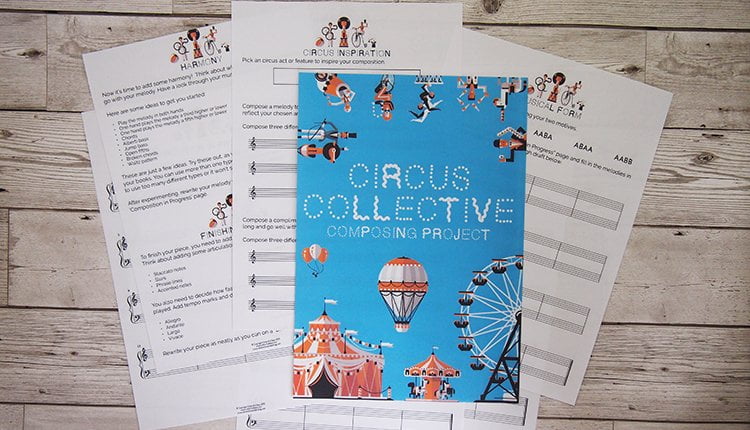
Subscribe to the newsletter and get the Key Kites Multi-level Screen Game
Enter your details to subscribe to the newsletter for piano teachers with information, tips and offers.
I hate spam as much as you do! I will only send you emails related directly to piano teaching and you can unsubscribe at any time.
Members of Vibrant Music Teaching can download both the printable and screen versions of Key Kites in the VMT Library. Not a member? You’re missing out on so much − including over 100 games you can play with your online students. Learn more about what you’ll get by being a member at vibrantmusicteaching.com.
Which of these tech setups for online piano lessons is your favourite?
Is there another one that I’m missing? Are you setting up online piano lessons differently? Let me know in the comments below or in the Vibrant Music Studio Teachers group on Facebook.