This article about online piano teaching tips was originally released as a video on YouTube on 1 April 2020.

Tip 1: Send Tech Info Beforehand
Give clear and simple instructions to your students and their parents. Make sure to keep the tech easy to understand for them as you can and you’ll have a much smoother lesson experience.
Tell the parents:
- What type of device you want them to get ready (ideally a computer or a tablet so that the screen is bigger)
- How to position it beside the piano
- Any apps that they need to download in advance
Also make sure to tell them to test it beforehand. Don’t rely on setting it up at the lesson time; give them an option to test it before the lesson.
Psst…questions about the tech setup on your end? I’ve got you covered in this brief article.
Tip 2: Pencil & Paper
Make sure they have a piece of paper and a pencil ready to go at the piano before the lesson time. These simple tools come in handy for so many things like:
- Playing games
- Having your student write down little notes
- Writing messages to each other 😀
- Marking their music
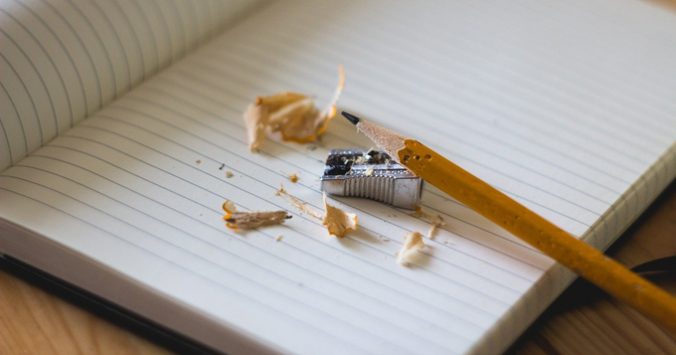
Tip 3: Your Student’s Books
Make sure you have your student’s book on hand on your end. It really is so important to have that music because you need to know where your student is at all times and be able to refer to measure numbers or point to different things in the piece.
If you don’t have one of your students’ books, then try to find a copy online. A lot are available digitally at a reasonable price, so you can pull them up directly on your screen.
If you don’t have the book and can’t purchase a digital copy, get the parent to snap a photo of the piece before the lesson and send it thru so you can pull it up on your screen.
Tip 4: Concise and Clear Directions
In all of our teaching we need to give clear and simple directions, but it becomes even more important in online piano teaching.
There can be audio lag or there can be glitches and bits where your student couldn’t hear you, but if you give clear and simple instructions you’ll cut through so much more of the noise.
Do say: “Play from bar 5 all the way to the end.”
Don’t say: “OK, start at bar 5…” and then think uh, should they play to the end? Should I stop them here?
Give clear instructions and give them all up front so that your student can get through a chunk of what they need to do without you giving another instruction mid-way through.
Tip 5: Demonstrate and Describe
Take advantage of the fact that you’re probably sitting at a piano or a keyboard yourself. If you have an overhead piano camera, even better.

But even if it’s just that side-on view, use demonstration in your lessons even more than you would in-person.
As you’re demonstrating, describe what you’re doing.
It’s a bit harder to see online and it’s going to make everything that much clearer if you say to your student “I’m starting with my left hand finger 5 on A and my right hand finger 1 on B, and I’m going to play bars 1 thru 4 so that you can see xyz…” and then play through it.
Giving clear indications of exactly what you’re going to do before you do it helps your student hone in on exactly what they’re looking at and what they’re hearing on-screen.
Tip 6: Open the Assignment Sheet
Make your assignment sheets in advance and have the digital assignment sheet already pulled up on the screen.
When doing my lesson planning earlier, I’ve written down what I think we’re going to get to and some notes about each assignment. Then, a few minutes before my students’ lessons, I open up all of the assignment sheets I need for that group of students (if I have a few back-to-back)
During the lesson I can easily type in there and adjust things as I need to. At the end of the lesson, it’s all ready to send thru to the parents – no extra time needed.
Tip 7: Use Your Screen
Make use of the fact that you’re in an online piano lesson format and share your screen with your student to show them videos, to play audio for them, to show them flashcards on the screen, and to play games.
You can also open something like MuseScore, the free notation software, and use it notate stuff that you want your student to play or explain different concepts using the staff.
Tip 8: Keep the Fun Going!
Your in-person lessons aren’t boring, so don’t let your online lessons be boring.
Online, it can be easy to just get a bit dry, dull and clinical with all the tech involved and the clear, concise directions.
Make sure to keep things fun and light. Use games. Get your student to improvise.
Tip 9: Backup Activities
Have a few backup activities up your sleeve for when things aren’t quite going right. We use this in person but, again, it’s even more important online. Have a few simple improv prompts, game ideas or aural listening activities in front of you for when a student isn’t catching on to something or is having trouble focusing with all the background noise and siblings running in and out.
Wanna try a Google Slides game in your next online lesson? Enter your info below and we’ll send you Key Kites, an online multi-level game where students of differing levels can play at the same time.
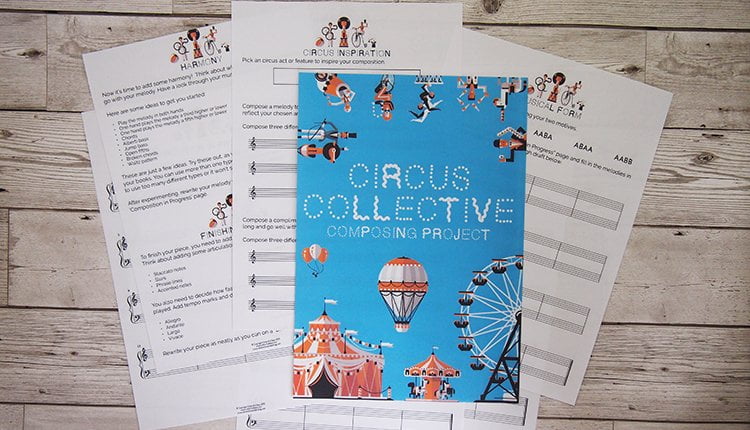
Subscribe to the newsletter and get the Key Kites Multi-level Screen Game
Enter your details to subscribe to the newsletter for piano teachers with information, tips and offers.
I hate spam as much as you do! I will only send you emails related directly to piano teaching and you can unsubscribe at any time.
Members of Vibrant Music Teaching can download both the printable and screen versions of Key Kites in the VMT Library. Not a member? You’re missing out on so much − including over 100 games you can play with your online students. Learn more about what you’ll get by being a member at vibrantmusicteaching.com.
Tip 10: Backup Plan
If Skype doesn’t work, if Zoom doesn’t work, if your student can’t connect, what are you gonna do?
If the tech fails in my own studio, my backup plan is to record a video lesson. I email the parents straightaway to say “The technology isn’t playing nicely with us today, so I’ll use the rest of the lesson time to record a video for Susie and will send it through to you once it’s uploaded. That way she’ll still have stuff to practice during the week and will have the advice she needs.”
What are your most important online piano teaching tips?
Is there one I’ve missed in my top 10 list? I’d love to hear your tips in the comments below. And for more info about teaching online, check out the articles on my “Planning Piano Lessons” page.
Hi Nicola
In one of your videos you showed us/told us about some apps you like to use for you students. One of them was to use for practicing scales with some background music of rhythm. You also mentioned one or two more. Will you please share the names of the apps again? I can’t remember in which video you discussed this.
Thanks for everything
Nelia
NS I am also sometimes the “Penguin math teacher” when I ask somethin live on your podcast. I’m teaching music in the afternoons after school.
Think you’re looking for this one! https://www.youtube.com/watch?v=Q849z0kq-lA&t=5s
Using MuseScore with Screen Share in Zoom is the BEST thing that has happened to my online lessons! All my students are THRILLED and excited to compose their own music and then see and hear it played back to them! Being able to have it printed out so they can play it is also a thrill for them. THANK YOU SO MUCH NICOLA for suggesting this BRILLIANT idea! All the parents think I’m a genius for doing this LOL. But really, my secret is being a member of VMT (Vibrant Music Teaching). Maybe now it should be Virtual Music Teaching? lol
You’re very welcome!