
This post about using technology in music lessons was written by Heidi Neal. Heidi is a piano teacher of 20 and mum of 6 in Rexburg, Idaho. She loves biographies, piano blogs and family history. She has been sharing piano teaching tips at heidispianonotes.blogspot.com for 12 years and loves to use creative and fun activities to spark joy in piano lessons with children.
Does the idea of using technology in music lessons feel a bit daunting to you? With constant changes to software and gadgets in our tech world, it can feel overwhelming and pricey to keep up with the constant upgrades.

Using technology in piano lessons doesn’t have to be complicated or expensive. You probably already own the two most powerful tech tools in my studio: a cell phone and a laptop.
Teaching music lessons with technology accelerates the learning process for students and also simplifies planning for piano teachers.
Students use technology in my studio every single week. The 1-hour lesson time is split between private instruction and piano lab activities using the iPad and laptop.
By sharing a list of linked activities correlated with their lesson books, students can also tap into many of the activities at home.
10 Technology Tips for Piano Teaching
My first piano teacher may have been on the “cutting edge” of tech with the ear training cassette tapes she sent home with me 😂, but fortunately there are so many more exciting tools available to piano teachers today.
Just compiling this list of technology tools below gets me excited to up the tech in lessons this week!
Our brains love novelty, and just choosing one or two new activities each week can excite your students and make piano teaching more enjoyable for teachers.
1. Pair YouTube Performance Videos with Movement Activities
Find a YouTube video of your student’s piece for movement/listening activities or as a model to play along with.
My first go-to source is the UofI Piano Pedagogy Project YouTube Channel which includes high quality performance videos of many standard piano pieces.
Using a recording allows me to demonstrate and join in the movements with my students. You can ask questions to further engage students in the learning process:
- Will you move your arms to match the dynamic changes or pitch in the music?
- Can you move your body to match the articulation in each phrase?
- Grab castanets and maracas and tap the rhythms with the correct hand. Which hand plays the melody?
- What movements do you see the performer make to add expression to the piece?
2. Improvise with Backing Tracks
Let students choose a YouTube or BenSound Backing Track for scale practice and improvisation, or put on a drum track app.
Students can practise discovering what key the backing track is in or you can refer to the article “Piano Improvisation: Scale Practice and Composition with Bensound”, which includes a free printable with a list of backing tracks in various keys.
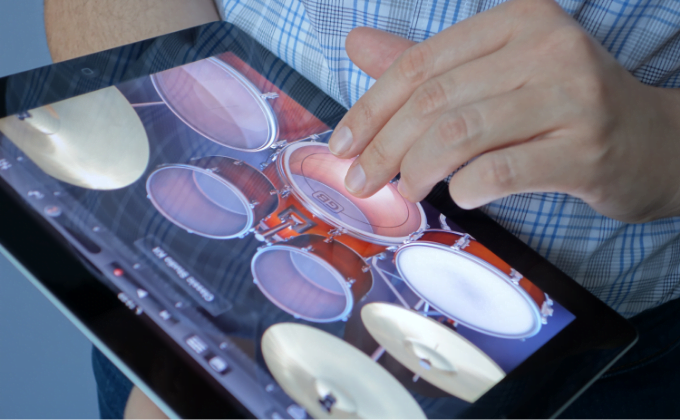
Backing tracks provide a steady beat. And since students naturally tend to improvise in the same music style as the track, they can explore rhythms they may not have encountered on the printed page yet.
3. Create Playlists for Music Selection
When students get to choose pieces they want to play, then practice and motivation skyrocket. I allow students to select their own music for festivals by completing listening assignments with a playlist of music from my music library on their level.
Lab or home listening assignments free up more teaching time at lessons, and it never hurts to have students exploring music samples from many genres😉.
I like to have students answer quick questions about the dynamics, articulation and mood of the piece, then give it a rating from 1-5. They are more excited to practise songs they feel are “5-star” worthy.
4. Explore Music History with Podcasts
I eagerly devour music teaching podcasts to help my morning exercise speed by!
The brief episodes of Classics for Kids podcasts are child friendly and can be a great way to introduce students to a little music history related to the piece they are learning. The short excerpts of music intertwined throughout keep it engaging. Topics include composer’s lives, musical styles and periods.
Students can take the short quiz at the end or enjoy colouring composer pages as they listen.
5. Flip the Learning with Theory Videos
Scale reminder videos and “Thinking Theory” videos, available for free on the Colourful Keys YouTube channel, are great tools for flipping the learning.
Invite students to watch a quick video to introduce or review concepts before lessons.
Then switch roles and have them “be the teacher” to share what they learned to boost their retention and confidence.
For more engagement, students could:
- Draw a poster to illustrate a theory term.
- Colour a paper keyboard scale or add pencil erasers on the keys while watching a scale video.
- Teach a mini lesson or create a game to share at group lessons with other students.
6. Invite “Guest Teachers” into Your Studio
Invite a “guest teacher” into your studio by tapping into online tutorials during piano lab or at home. Then have students “be the teacher” to show what they learned at their next lesson.
A few of my favourite resources include:
- Composition Tips with Wynn-Ann Rossi
- How to Create Spooky Music
- Forrest Kinney Create First Improv Video Tutorials/Samples
- Pianote Dynamics or Arpeggios
7. Share Online Theory and Ear Training Games
Online theory and ear training games (ToneSavvy, Teoria, TonicTutor etc.) or iPad music apps are great tools for practice and assessment.
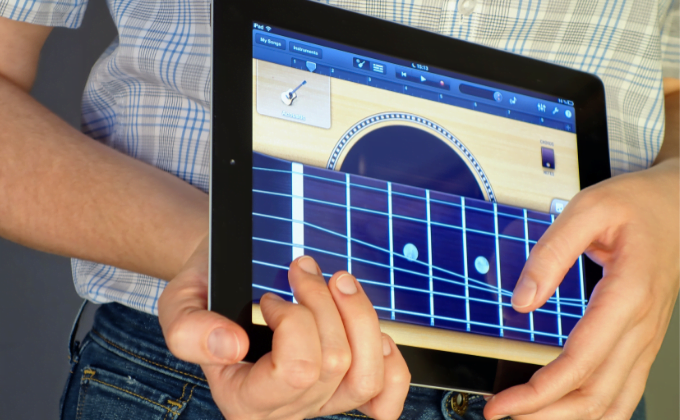
TonicTutor allows you to create contests within your studio. Students get to dabble in short exercises for ear training, note naming, musical patterns, theory terms etc. which are cleverly couched in games suitable for all ages. They earn awards for putting in more time or earning higher scores.
ToneSavvy and Teoria have less visual appeal but more advanced content, making them great for older students.
8. Create Duet Recordings
Teacher duet recordings are great for home practice. Although fancy equipment would be nice, the built-in audio recordings on most phones can speed the process of sharing with a quick text or email.
9. Make Theory Memorable with Songs
Introduce a new theory concept at lessons by pairing a movement activity with Plank Road Publishing Music Theory Songs (see video playlist below by clicking on the icon in the top right corner.)
10. Explore Composition Apps and Notation
Encourage composition with free tools like the Tune Train iPad app or music software notation like Noteflight.
Tune Train is easy enough for a preschooler to click and drag melodies within a framework of chords to make musical creations sound appealing, and even teen students enjoy listening to their rock, classical and pop-styled melodies. It’s a playful tool to get timid composers started.
NoteQuest and MuseScore are a bit more technical, but students love seeing their own compositions printed out like “real music.”
Provide your students with a few simple parameters or get them started with micro-compositions to help them create playable compositions while reinforcing specific skills.
Simplify Tech Organisation Using Lists of Links
Maybe after reading all of these you feel overwhelmed with a brain blizzard of ideas?
Don’t worry!
Start simple, and organise.
Those are the keys to success.
With so many resources to choose from, having a quick way to navigate to activities is essential. Familiar technology tools like Google Docs and YouTube have transformed the way I teach and communicate with parents. They make it easy to organise, plan and share when using technology in music lessons.

What started as a few notes in my method books has evolved into organised Google Doc lists of supplementary activities correlating with songs students are learning. This makes planning easier and also allows students quick access at home.
Need help squeezing more time out of your music lessons? Check out the awesome resources on Nicola’s “Planning Lessons” hub page.
I’ve intertwined 2 approaches over the years to organise supplementary tech activities: method book organisation and monthly themed challenges.
Organising Tech Time by Method Book
This simple system helps me plan at a glance, and it allows for student choice and flexibility. I offer students optional activities which correlate with their current songs.
Here’s how I do it:
- Create a table in Google Docs for your method book. Include things like:
- Page #
- Name of Song (with audio/video links)
- Supplementary Links
- Games
- Add activity links to correlate with the concepts introduced.
- Include game options to send home or use as lesson openers.
- Add links to performances of pieces.
The editable/shareable format of google docs allows lesson plans to be tweaked as I discover new resources, and I can easily navigate to activities for students to complete during lab or at home.
Organise Tech Time with Monthly Themed Challenges
I also use monthly studio themes (seasonal or topical) to organize group lesson activities and piano lab assignments, which include a monthly challenge sheet for my students with several options for them to choose from.
How will you unlock the power of technology in your music lessons?
I challenge you to choose one of the activities above and incorporate it in your studio this week. In the comments below, I’d love to hear how it goes for you! 🙂
