Using an iPad in your piano studio might seem like a great idea…until you get one and realise you have no idea what to do with it!
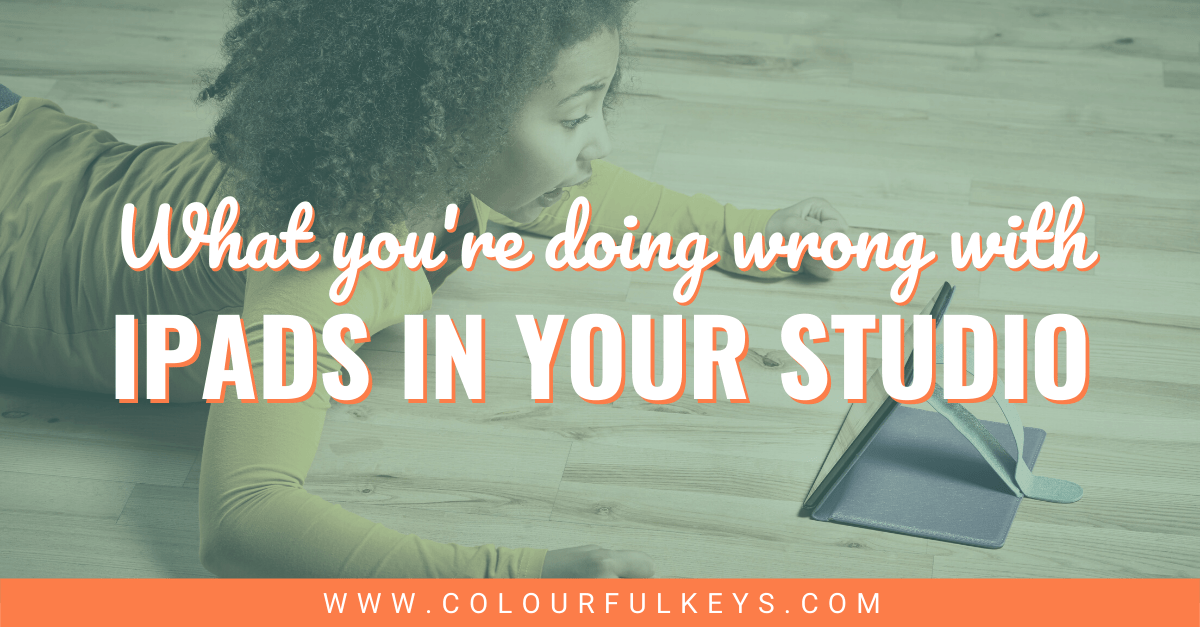
⬆️ Listen to the podcast above or keep on reading, whichever fits your style. ↙️
There’s one big mistake I see piano teachers make all the time when they’re using an iPad in their studios. I want to help you to sidestep that mistake and head straight for iPad piano studio success!
So you’ve got an iPad…now what?
When you first get an iPad for your studio, it’s super exciting. And then it’s mystifying.
You know you’ve seen all these cool ideas other teachers were doing with the iPad in their lessons. But now that it’s actually in your hands, you have no idea where it’ll fit in.
Is this just one more thing to try and cram into your lesson plans?
It can be.
Or it can be a fantastic tool to help you teach. The choice is yours.
The Temptation
Have you ever heard of “shiny object syndrome”? Even if you haven’t, I’m sure you’re nodding right now because you’ve experienced it before.
We all want to go after the latest, coolest-looking thingo or widgemittig.
We see another teacher using putty, and we want some. We watch a beautiful concert performance and we want the sheet music.
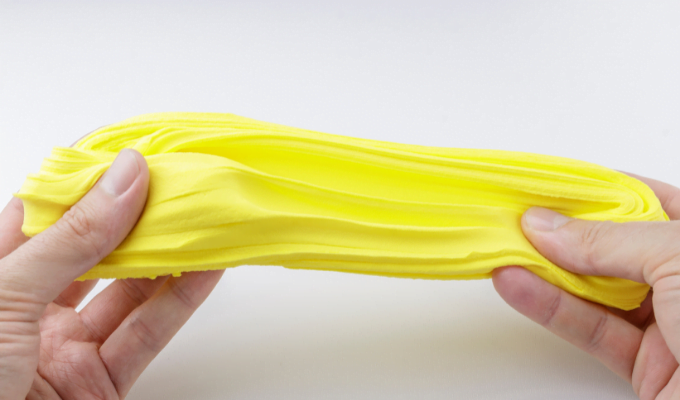
And we hear about a new iPad app and immediately think it will solve all our problems.
But it won’t. I can guarantee you that.
Truly.
The reason I’m so certain is that you didn’t define your problem first. So if you don’t know what you’re solving, how exactly will this app solve it?
The Frustration
The problem is, using iPad apps in your studio ends up being just one more thing to add into your piano lesson plans.
We already know your lessons are jam-packed, so maybe you’ll ask parents to do this at home…but now you have one more thing to chase busy parents to try to get them to do…
And why do you even have a studio iPad if they’re doing this at home?
Like so many things in piano lessons, if you don’t start with the student and what they’re learning, you’re just chasing pixies down rabbit holes. 🕳️
A Better Approach
The approach I take to using iPad apps in my piano studio is the same as my approach for games. I start with the concept first.
When I’m creating a game for Vibrant Music Teaching, I don’t think, “Hey, squirrels would be cute! Now what could a game with squirrels teach us?”
I begin with a problem. E.g. I need something to use with pre-reading newbies and late beginner students side-by-side this September. Then I come up with a fun way to wrap that up…which, in this case, involved squirrels.
I don’t create iPad apps myself, but the sequence is the same. I start with a concept I want to teach or a struggle a student is having. Then I do some research to figure out if there’s an app which could help.
When I see new apps floating by on Facebook which I don’t need right now, I ignore them. I know that I’ll find them later if and when they’re right for my students.
You’ll find more tantalising technology tricks on our hub page devoted to Planning Lessons.
5 Questions for Assessing an iPad App
Here’s a quick list of questions to help you assess the usefulness of apps you have already or those you see others using:
- Will my students find this fun and engaging?
- What specific concept is this teaching?
- Does it teach that concept in a way which is aligned with my curriculum?
- Do my students need extra reinforcement in this area?
- Can I teach this more thoroughly or more efficiently with a game, piece or improvisation?
Tip: Apple Books (formerly called iBooks) is a great app to have on your iPad so you can have the best experience with our monthly digital magazine Bright Notes, available exclusively for Vibrant Music Teaching members in the VMT Library.
Not a member? Check out all the amazing benefits you’ll have by joining us!
Your One Thing.
This week, I want you to delete every app on your iPad which you downloaded because it looked fun or due to FOMO (fear of missing out.) If you can’t think of a way to use the app right now, it’s just clutter for your iPad and your brain. (You can always find them in your history on the app store later if you want to.)
What are your favourite purposeful iPad apps?
I’d love to hear your top suggestions in the comments below. 🙂
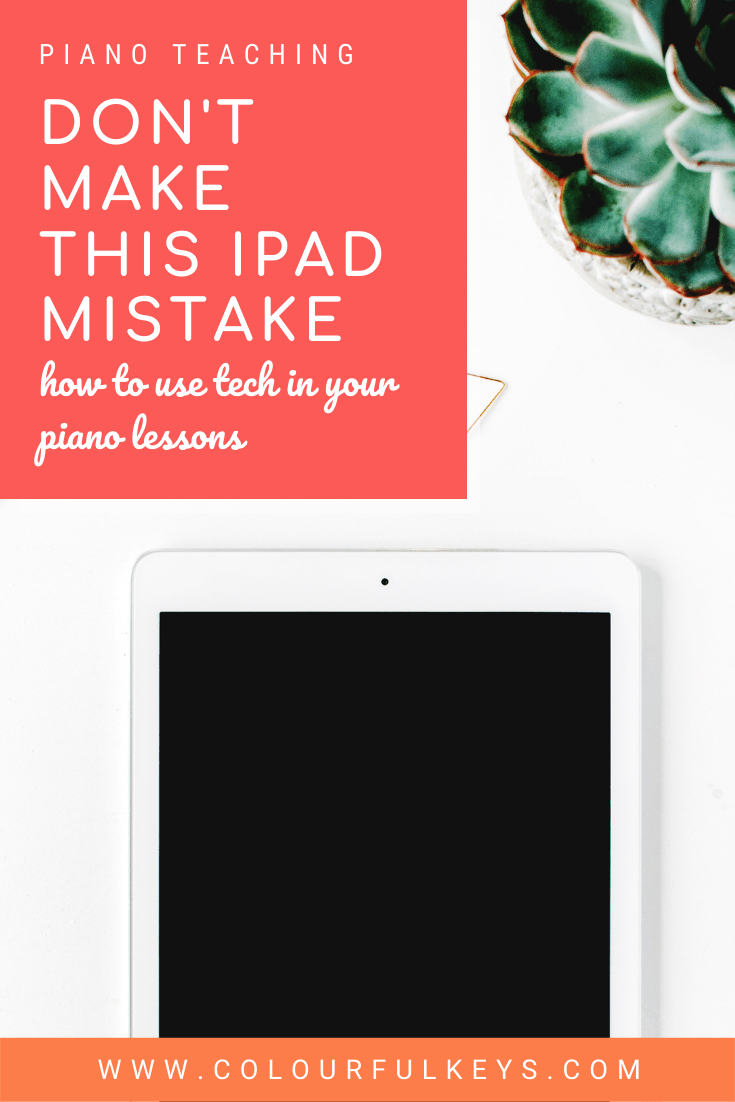
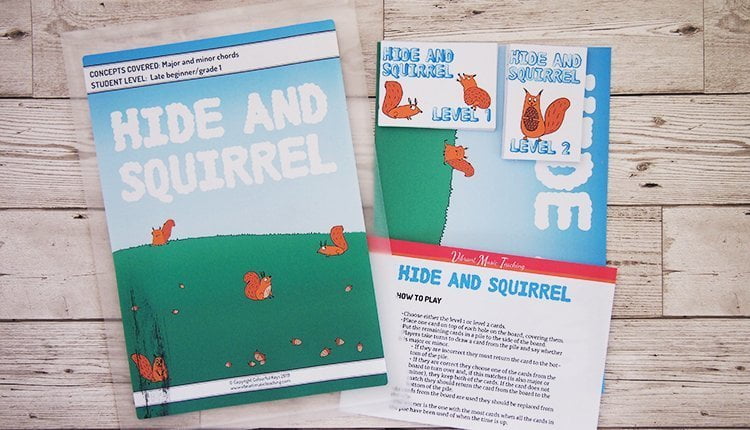
Sproutbeat, hands down. I’d shied away from it in the past because of the price for full access. But wow, it has so many quick activities that cover many different concepts. It’s really easy to search for a specific topic that your student needs to work on, and the kids love the game format. You can also do worksheets right on the iPad, or assign them for home. Very glad I invested in Sproutbeat.
Many thanks Rebecca for your kind feedback! It’s great to hear how much your students enjoy it 🙂 Best wishes