
This blog post about encouraging technology use in home music practice was written by Sarah Folkerts. Sarah has a full-time piano studio in Kansas, USA, right in the very centre of the country. When not teaching, Sarah enjoys binging TV shows while solving sudoku puzzles, crocheting and doing needlepoint.
Do you remember practising your instrument when you were young? I do. It went something like this: Set the egg timer, sit on the bench, play things over and over, then get up when the timer dings. While I enjoyed playing the piano, I didn’t enjoy practice time.
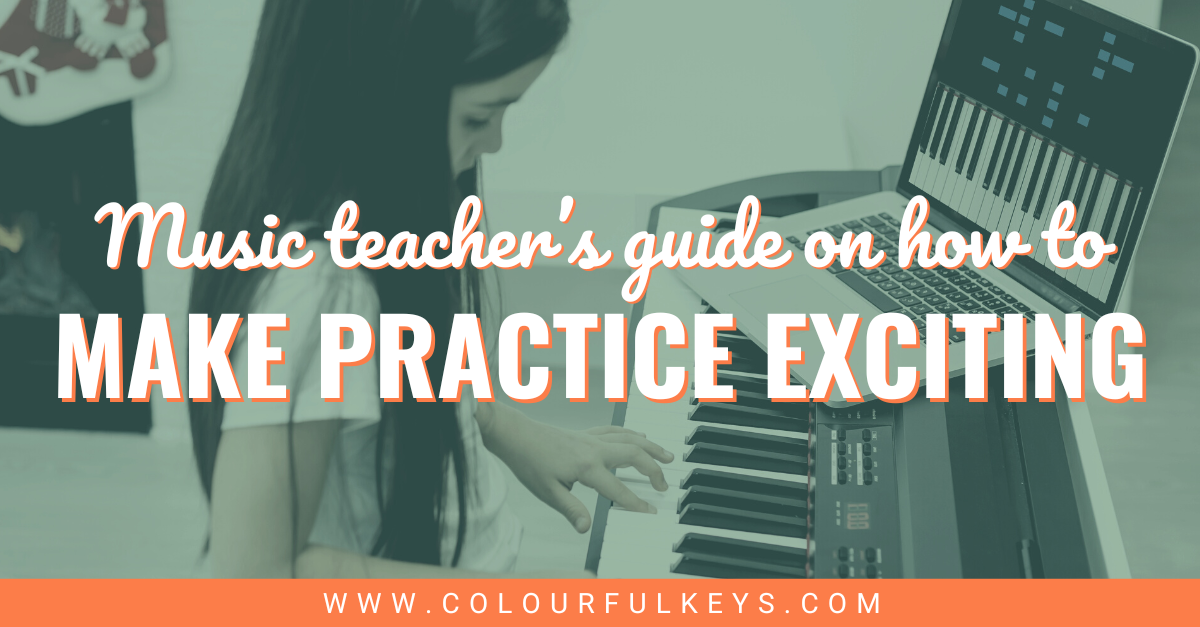
If music teaching has come so far since we were young, shouldn’t music practice evolve along with it? Adding technology to home music practice sessions can turn a boring chore into a fun interactive experience.
Benefits of Technology in Home Practice
Today’s kids are far more tech-savvy than we were as children…and perhaps even more tech-savvy than we are today. 🤪 Their lives are so intertwined with cell phones, tablets, laptops and game consoles that it’s hard to imagine there was ever a time when landlines and pay phones ruled the world.
Asking our students to set aside all remnants of technology in order to practise their violin or piano can seem really daunting to them, as if we’re taking away their security blanket. So why do it?
Backing tracks, apps, games and videos can not only make music practice more fun, but also more productive and efficient.
5 Ways to Use Technology in Home Music Practice
Here are 5 ways I encourage my students to use technology when they’re practising during the week.
No. 1: Backing Tracks
Backing tracks can enhance students’ home music practice in more ways than you might think. There’s the obvious use of pre-recorded teacher duets, which have a wide range of benefits. But have you considered also including these other technological supports on your students’ assignment sheets?
Improvisation
Improv at home can be so much fun when you add backing tracks. Try these “big box” sets of backing tracks from the Vibrant Music Teaching Library for a wide range of major, minor and modal options.
I also provide my students with the backing tracks from the “Circle of Fifths Odyssey” and “346 Carousel” courses by VMT as we explore improvisation and scales in all the major and minor keys.
Heidi Neal describes another source of general backing tracks in her article, ‘Piano Improvisation: Scale Practice and Composition with Bensound’.
Scales, Arpeggios and Chords
Speaking of scale practice, take the boredom out of piano scales by providing backing tracks such as VMT’s “Scale Sync” tracks, “Arpeggio Sync” tracks or the MusiClock app for iPads.
If your students are working on their chords, iReal Pro can be an excellent resource. Check out the video above about using iRealPro to practise playing piano chords and then head over to YouTube to download the chord drills playlist.
Metronome
Need to boost a student’s sense of steady beat? Introducing swing rhythms for the first time? Drumming tracks to the rescue! My current fave drumming track app is ’Drum Loops & Metronome’, available across most devices (Apple, Android, Microsoft and Amazon) with a free version which suffices for most home practice sessions.
Drumming tracks can be especially useful to correct what I like to call “start-over-syndrome”. While metronomes still allow students to pause here and there, the downbeat of a drumming app discourages that tendency.
No. 2: Theory Games and Apps
If you’re reading this blog post, you probably already know that we at Colourful Keys are huge supporters of learning through games and fun. Technology is one way your students can take that fun from their lessons to their home practice, continuing the learning all week long.
The Vibrant Music Teaching Library has a huge selection of games formatted for play using Google Slides. When I say huge, I mean well over a hundred games! Member teachers are allowed (and encouraged) to provide these games to their students (as long as they don’t get shared outside of the teacher’s current studio).
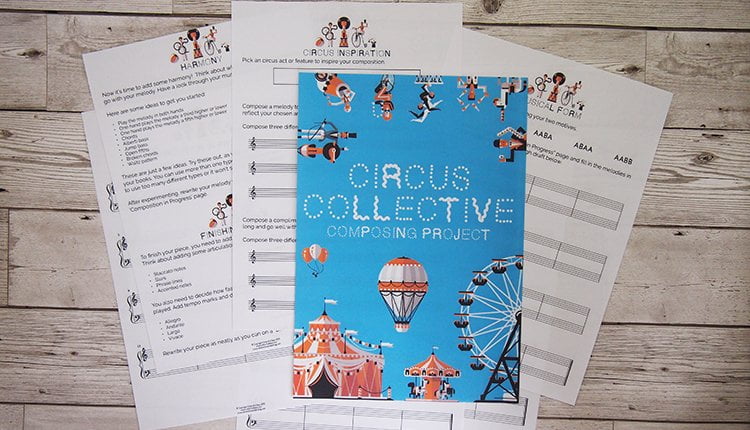
Subscribe to the newsletter and get the Key Kites Multi-level Screen Game
Enter your details to subscribe to the newsletter for piano teachers with information, tips and offers.
I hate spam as much as you do! I will only send you emails related directly to piano teaching and you can unsubscribe at any time.
If you’re a member of Vibrant Music Teaching, you can access the Key Kites printable game and screen version in the Library. Not a member? Learn more and sign up today at vibrantmusicteaching.com.
Popular apps you can provide or recommend for your students include Note Rush, Piano Maestro, The Most Amazing Sheep Game and more. Explore a variety of games so you’re able to assign the right one to support what your student is learning at that time.
No. 3: Listening Assignments
Listening to pieces at home is a really important aspect of learning to play any musical instrument.
For newbies and beginners, this can be especially important when learning rote pieces as it helps them remember how the piece goes before they practise it. Listening assignments also help with developing a sense of steady beat.
As students progress, listening to professional recordings of their music can aid in interpretation and more nuanced details of a performance.
Listening assignments shouldn’t be restricted to their current pieces, either. If a student needs to select a piece for their upcoming exam or choose their next repertoire book, why waste lesson time playing through all of the options? Simply provide a list of online links to their options or put together a YouTube playlist and let your students make their choices at home.
No. 4: Theory Videos
The Colourful Keys YouTube channel provides great (free!) tools for flipping the learning and saving precious lesson minutes.
Flipped Learning Videos
Invite students to watch a quick video to introduce or review concepts at home before their lesson with ’Thinking Theory’ videos. Then you can spend lesson time reinforcing the concepts with theory games, worksheets or repertoire exploration.
Piano Scale Reminder Videos
Ever have a piano student show up to their lesson claiming amnesia when it comes to scale fingering? 🙋🏽♀️ I’m sure we all have! Scale reminder videos can save a whole week of missed scale practice with a visual reminder of how to play major and minor piano scales.
No. 5: Musical Reminders
If a student is facing a tricky rhythmic passage or having trouble remembering the dynamic differences in a section of music, a quick video clip can often be just the ticket.

These don’t need to be professional recordings that you spend a lot of your own free time on. Simply whip out your cell phone during a lesson and record your student playing the passage they just learnt, or have them record you playing it. Then send the video clip to their parents for support during home practice.
If my student has a cell phone of their own, I prefer to record it directly on their device for easy access.
Making It Happen at Home
Having all these wonderful ways to enhance home music practice with technology don’t mean a thing if your students don’t actually use them. Here are some key things to do to make the tech solution happen at home.
Try the Ideas in Your Own Practice First
Before assigning something to your student, try it in your own practice to make sure it’s easy to access, user friendly and actually supports the goal you’re trying to promote.
For example, if you assign ’Scale Sync’ to one of your piano students for practising their one-octave major scales but forget to include the member password for the Vimeo playlist, you’d catch that when trying to use it in your own practice session.
Noting these details before assigning them to students can prevent a whole lot of confusion and frustration from your piano families.
Get Parents On Board
Speaking of piano families, it’s important to get the parents on board if you’re going to include technology on their kid’s assignment sheet. Make sure the parents understand the “why” behind your ask, how to access it and how to use it.
When possible, I like to have this conversation in person because it tends to have more impact. If the parent is there during the lesson, I have them download the app or add a shortcut to their home screen right then and there.
Students will also need access to a device (phone, tablet, laptop) during their practice time, which means the parents need to be on board.
Use a Practice App, Google Doc or Assignment Sheet
Making sure students know when to use the technology can often be the deciding factor for whether or not it actually gets used during home practice.
If you use a practice app such as Vivid Practice, you can attach a listening track or provide a link right there with the assignment so students can just click on it.

If, however, you use printed or online assignment sheets, be sure to list the technology you want your student to use right next to the assignment itself with a reminder of where to access it.
Make it Easy to Access
Even if students and parents know when to use a technology tool, it won’t happen in home music practice if it’s not easy for them to access.
Links and Apps
If not using a practice app as described above, some teachers list their links in a Google Doc that they update regularly, whether that’s one Google Doc for the whole studio or an individual one for each student. In those cases, be sure the parent knows exactly where to find the list and when to use each link.
Another option is to send parents and students an email with the app name, a YouTube playlist, a listening track, etc. each time something is assigned. This can be more time consuming, though, than the more automated or streamlined options.
Backing Tracks
When talking specifically about backing tracks and other audio files, there are several options you can use to share the files.
Dropbox and Google Drive are two solutions that let you store content and share it with your studio families. Both have free options, but if you store really large files or a large volume of resources, you may have to pay extra.
If you use a studio portal for your students such as My Music Staff or a custom-built solution in WordPress, that can also be a great way to provide audio files and control who has access to them at any point in time.
Important reminder: You should only share resources when you have permission to do so, including purchasing the right licences or membership rights. When students leave your studio, you need to revoke access when necessary.
Need more ideas for motivating your music students to practise? You’ll find that and more on Nicola’s “Teaching Practice” hub page.
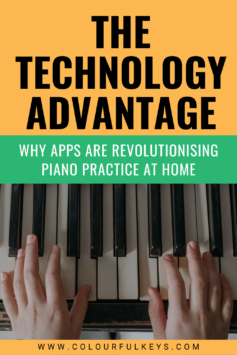
Do you encourage your students to use technology in their music practice?
Share your experiences in the comments below.