
This article about the best printers for piano teachers was written by Carmen Carpenter. Carmen has taught music in a school setting as well as in her home studio for over 30 years. Teaching combines two of her favourite things: music and kids! Besides teaching music, Carmen loves spending time with family playing games, working puzzles and watching movies. She is also an avid reader and loves taking long walks on her local woodsy trails.
Purchasing a new printer for your music teaching studio can be overwhelming. There are so many different brands with loads of options at a variety of price ranges. How do you know what’s right for you?
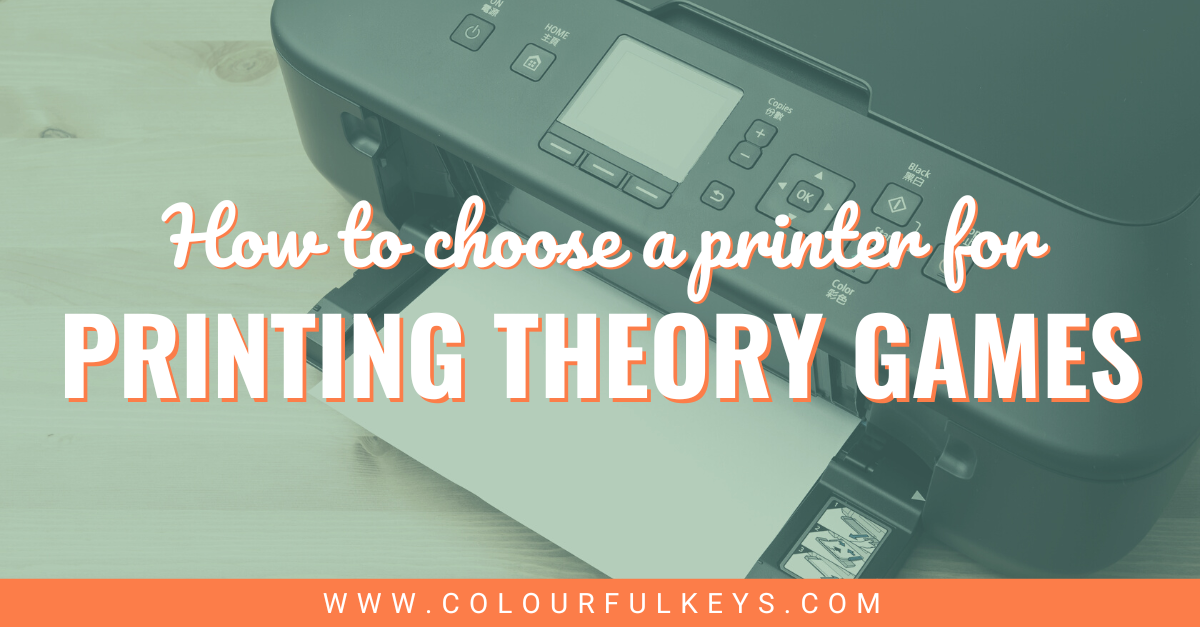
I completely understand the overwhelm and deluge of questions, since I myself had to buy a new printer recently. But if you arm yourself with the info in this article, your next printer purchase is likely to be exactly what you need.
Understanding Printers for Piano Teachers
Before you can buy a printer for your music studio, it’s important to understand the basics.
Printer Type
The most common consumer-friendly printer types for piano teachers are inkjet printers and laser printers. Now, I’m not an IT person so I can’t tell you the technological differences. But I can certainly summarise it for you.
If you print a lot of games, your biggest consideration is probably crisp, clear colour and sharpness. If this describes your printing style, then you’ll want an inkjet printer.
However, if you don’t plan to print a lot of graphic-heavy pages at home, a laser printer might be more your style. Laser printers are great for super crisp text on black-and-white things like sheet music and assignment sheets, and their toner is usually cheaper in the long run than inkjet ink cartridges.
Note: For a more detailed yet easy-to-understand description of the difference between the two kinds of printers for piano teachers, I suggest this article from ‘Popular Mechanics’.
Ink
We all know that printers use some sort of ink (called “toner” in laser printers). But not all ink is created equally.
Understanding the ink capabilities of a printer is important. There are several considerations to make that can save you money and, hopefully, be a little less harmful for the planet.
Page Yield
The “page yield” of a printer tells you how many pages you’ll get out of an ink tank or toner cartridge.
The higher the page yield, the less often you’ll need to buy ink.
This can be great for both your wallet and the environment, as you won’t be throwing away plastic cartridges all the time.
Ink Cartridges, Ink Tanks & Toner Cartridges
Laser printers use “toner” cartridges which contain toner powder, not liquid ink. A single toner cartridge can print thousands of pages. Black toner is typically used in laser printing. Colour toner is available, but it is expensive and not used very often outside of specialty businesses.
Inkjet printers use either tanks or cartridges. An ink cartridge pops in and out of your printer, and when a cartridge runs out you simply exchange it for a new one.

An ink tank is built directly into the printer. When the ink runs low, you refill the ink tank from a bottle.
When I was looking at new printers, I wanted less waste and the ability to replace colours one-at-a-time. Therefore, I bought an inkjet printer that has a refillable tank for each colour. That way I don’t have to throw away or try to recycle plastic cartridges.
Ink Subscription Programs
Another great way to save on ink costs is to use a subscription service. Many printers for piano teachers that have this option offer a period of free ink or toner with your initial printer purchase.
Ink subscription programs are usually based on a “per page” rate, regardless if you’re printing in colour or black-and-white.
It can also be very convenient. Since the service monitors your printing volume remotely, they send cartridges to you automatically when your ink starts to run low. Cartridges just show up at your studio when you need them, and you don’t have to go looking for sales on replacement ink.
Printer Features
There are several features to look for when choosing a printer, especially since they can have a big impact on the price.
If you frequently print high volumes of single documents (for example, printing 100 copies of the program for your studio recital), you might want to look for a printer with a high-speed output. Otherwise, you’ll be standing at the printer 5 minutes before the recital begins, begging it to go faster.
Games and other documents that need to be printed on both sides of the page can benefit from an automatic duplex feature. This means it will print both sides automatically, without you flipping the paper over and hoping you are putting it back in the printer facing the right way. 🤞
If you like to print a lot of photos, check out the photo printing capabilities. Is the quality good enough for you? Can you use both glossy and matte photo paper?
Some printers offer borderless printing, especially if they’re commonly used for printing photos. I like to print the covers of my Thinking Theory workbooks using a borderless option, but it’s simply a preference in how the cover looks – I wouldn’t necessarily have to print the covers that way.
Note: If you’re a member of Vibrant Music Teaching, remember to use your member discount to buy the Thinking Theory workbooks.
If you’re regularly printing photos or using specialty paper (such as cardstock), you may find it convenient to have more than one paper tray in your new printer. Be sure to check how many sheets a printer tray can hold, too, so you’re not constantly refilling the paper tray.
Additional Functions
Besides simply printing documents, some printers offer other features.
If you plan to use your printer to scan documents, copy things or send faxes, ensure your final choice includes the right functions for you.
I use an app on my phone to scan documents, but many teachers prefer to scan things to their computer using their printer. If that sounds like you, be sure your choice can scan things without too much difficulty.
Printers that can do all of these functions are often called “all-in-one” printers.
Time to shop!
Now that you know all the printer lingo, it’s time to go shopping!
Budget
Man, there is a wide range of pricing for printers for piano teachers. Since that’s the case, set your budget FIRST.
Without a firm budget to hand, you may end up spending way too much thinking you’re getting the absolute best. Or, if you’re like me, you’ll default to the cheapest and end up paying for that later.
I’m not going to tell you how much you should spend on your printer because everyone’s circumstances are different. But I will tell you that more expensive is not always higher quality, and you may not need all those bells and whistles anyway.
And, yeah, less expensive doesn’t always save you money at the end of the day.
Decide how much you want – or are able – to spend, then list your needs/wants for your new printer. If you set about your research in this way, it’s likely you’ll find a printer that suits you just fine without breaking the bank or cheaping out.
Need help setting a budget, marketing your studio or creating studio policies? The Colourful Keys hub page ‘Your Studio Business’ has just what you need to get things right the first time.
Need vs. Want vs. Bonus
I’ve created this handy chart to help you decide (1) what you must have as a bare minimum, (2) what you’d really like to have but can live without and (3) what you don’t need at all.
Use this summary when shopping for printers to make sure your choice meets your needs and your budget.
| Option | Must have | Nice to have | Just a bonus |
| Colour ink | |||
| Separate ink cartridges for each colour | |||
| Refillable ink tanks | |||
| Recyclable ink cartridges | |||
| Ink-subscription capable | |||
| High-speed output | |||
| Automatic duplex (i.e. double-sided printing) | |||
| Borderless printing | |||
| Fax function | |||
| Copy (photocopy) function | |||
| Scanning function | |||
| Works with photo paper | |||
| Prints on sticker paper | |||
| High-quality photo printing | |||
| Multiple paper trays | |||
| Wireless connection | |||
| Other: | |||
| Other: |
Where to Shop
Whether you prefer to shop online or you want to touch and feel the printers before buying, be sure to look for sales or coupons.
Some local stores may offer discounts for teachers, or have special deals worked out with your local music teacher association. For example, MTNA members in the USA get discounted rates at Office Max.
Be careful, though, and shop wisely, because the sale price at one store might be more expensive than the regular price at another.
If you’re shopping at a brick and mortar store, I suggest you bring a few documents with you on a jump drive (such as a game, a photo and a page of sheet music). Some stores will let you print using the display models to see if the quality is up to your standards.
Understanding Paper for Music Studio Teachers
Buying paper for your new printer seems like it would be a no-brainer. After all, paper is paper, right? But if you’ve ever wondered what all those specs on the box mean, let me share a couple of things you may want to think about when it comes to paper and your new printer’s capabilities.
Weight
No, “paper weight” doesn’t mean that large gemstone on your desk that’s holding down the stacks of sheet music you’ve been hoarding. (I know I’m not the only one who does this. 😏)
Paper weight refers to how heavy (thick) the paper is, and is usually measured in pounds (lbs.) or grams per square meter (gsm).
I personally use 20lb/75gsm multi-purpose printer paper for most of my needs. However, you can kind of see through it just a little bit (barely) if you print on both sides, so I upgrade to 24lb/90gsm when printing things like recital programs or Thinking Theory workbooks.
For games, I like to use a thicker cardstock so the games are sturdier and last longer. My personal preference is 90lb/160gsm index cardstock, and that’s what Nicola uses too.
For tips on assembling theory games from the Vibrant Music Teaching Library, check out the video below.
Some people may prefer cardstock on the lighter side for their games, or even something thicker. For example, Sarah Folkerts (Content Manager for Colourful Keys and Vibrant Music Teaching) uses 110lb/199gsm index cardstock.
Brightness
Paper brightness refers to just how white the “white” paper really is, on a scale of 1 – 100. For crisp black-and-white copies, experts suggest to aim for a brightness level in the high 80s – low 90s.
The cardstock I use for games has a brightness of 94, which seemed fairly high to me. But after getting my new inkjet colour printer, I noticed the colours on my newly printed games weren’t quite as vivid as they were before.
After exploring possible causes, I discovered that paper brightness does indeed impact the outcome of the printouts.
For the best-quality colour prints, your paper should have a brightness as close to 100 as possible.
When it comes to everyday printing, however, like assignment sheets and sheet music, I don’t care so much about brightness or perfectly crisp printouts. For that kind of printing, I prefer paper made with recycled content (which is known for having a lower brightness level than many other types of paper).
Specialty Paper Types
If you plan to use your printer for something other than your everyday book-type paper (such as sheet music or assignment sheets), be sure your new printer can accommodate that.
Most inkjet and laser printers for music teachers accept thicker cardstock, like what you’d use for book covers or game boards. But they don’t all work with shiny photo paper or labels and sticker pages.
If you think you might want to print on specialty paper, be sure to check the specs before buying your printer.

What do you consider the most important feature for your studio’s printer?
We’d love to hear your take on the best printers for music teachers. Share your thoughts in the comments below.
