
This article about alternative platforms to Zoom for teaching online music lessons was written by Joanna Shiel. Joanna has 15 years of teaching experience under her belt. Since 2020, she’s taught exclusively online and runs her studio remotely. In her spare time, Joanna enjoys spending time in nature and taking long walks.
Frustrated with Zoom audio issues and trying to help students optimise their sound settings with every new update? If you teach music lessons online, Zoom’s not the only game out there.

Zoom seems to be the default voice-calling software these days. Sure, it’s a great program and a lot of effort has been made to make the platform friendlier for online music education, but it’s not for everybody.
Here are some top alternative platforms out there if you want to give another application a try for teaching online music lessons.
If you’re in a hurry, click here to jump straight to the side-by-side comparison.
RockOutLoud.Live
RockOutLoud.Live was developed and launched in 2020 as a dedicated online platform specifically for music educators and students, with great sound being the priority.
Pros
There are many great things to say about RockOutLoud.Live, but my top reasons to like this platform are:
- Easy setup. Just log in, and you’re pretty much ready to teach!
- The support is top-notch, with tutorial videos and a comprehensive user guide for students and parents. You can even request a live demo.
- Playing duets is actually possible! (with a few caveats)
Pro Tip: Members of Vibrant Music Teaching get 30% off the first three months of RockOutLoud.Live with the member’s discount code. Not a member? You’re missing out on loads of discounts! Learn more and join today at vibrantmusicteaching.com.
Cons
As with any app or software, RockOutLoud.Live is not perfect. Here’s what I don’t like about it:
- The design feels clunky and not as smooth as Zoom. My computer doesn’t seem to switch programs well or run as smoothly when I’m using the software.
- You’ll have to create your own game tokens for screen games, as there isn’t a stamp function in the screen share space.
- While duets are possible with two players, your student has to be prepared with headphones and a good internet connection.
Is RockOutLoud.Live for you?
If you’re a guitar or piano teacher looking for high quality sound and are a bit fed up with having to remind students to change their Zoom audio settings in every lesson, this platform might just be the perfect solution.
If you’re already familiar with Zoom, however, and you struggle with adjusting to new technology or don’t have the time to learn about a new program, you might be better off sticking with Zoom for now.
In the Vibrant Music Teaching printable library, more than 100 music teaching games have been tailored specifically for online teaching – with more being added every day! Enter your info below for a free copy of ‘Key Kites’ that you can play using Google Slides.
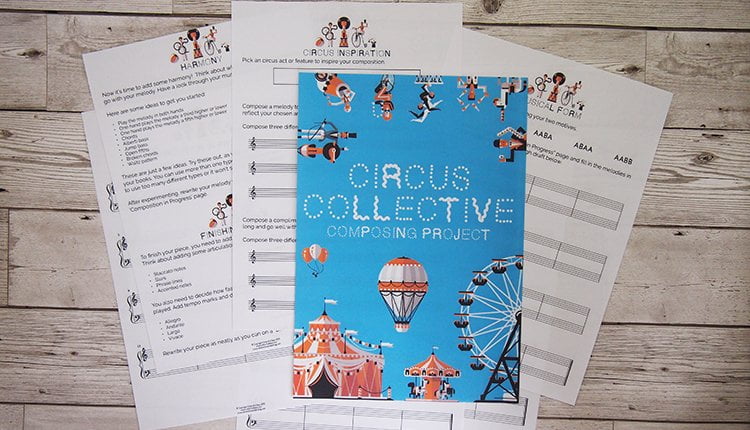
Subscribe to the newsletter and get the Key Kites Multi-level Screen Game
Enter your details to subscribe to the newsletter for piano teachers with information, tips and offers.
I hate spam as much as you do! I will only send you emails related directly to piano teaching and you can unsubscribe at any time.
Members can download both the printable and screen versions of ‘Key Kites’ directly from the VMT Library. Not a member? Learn more and join today at vibrantmusicteaching.com, where you can access the on-screen games and more.
Forte
I have a colleague who, after several annoying months of zero-to-horrible sound quality on Zoom, decided to switch platforms for online lessons. Although she doesn’t have a strictly online studio, she does teach a handful of students virtually so she still needs to actually hear them play! Here’s what she reports about using the Forte platform.
Pros
Forte has a lot to like, especially:
- The sound quality truly is superior to Zoom. It’s nice and clean and clear.
- Their tech support team responds quickly, and has managed to help this less-than-tech-savvy teacher resolve her problems.
Cons
In a lot of ways, the cons outweigh the pros when it comes to the Forte platform. Consider these factors when deciding if you’d like to switch to Forte:
- It can be jingy sometimes. It seems to quit and/or randomly freeze far more often than other platforms, with parents and students often reporting difficulty signing in.
- Forte’s platform doesn’t allow for group lessons.
Is Forte for you?
Despite its not insignificant cons, Forte does have superior sound quality. So all you audiophiles out there would likely appreciate it.
Google Meet, Facetime, WhatsApp & Skype
If you’re looking for free alternatives to Zoom and don’t need any bells or whistles, there are plenty of good meeting platforms out there – and most come already set up on your device.
Pros
These preloaded virtual meeting apps have come a long way in the last few years. Their upsides include:
- Students will likely already have these apps and be familiar with them.
- The sound quality is tolerable and not as heavily distorted as Zoom can sometimes be.
- Since they’re free, they can serve as great backups if something goes wrong with your platform of choice or you only teach virtually occasionally.
Cons
You guessed it: These platforms do have their drawbacks.
- They’re basic, with limited screen share and note-writing functionality. (Although for some folks, that could actually be a pro.)
- The audio isn’t perfect, and there might be some cutting out here and there.
- Tech support is about as limited as you’d expect for a super-big tech platform.
Are these platforms for you?
Google Meet, Facetime, WhatsApp and Skype are great if you need a backup platform for when something goes wrong with your software of choice. They can also be great if you want something plain and simple, you’re strapped for cash or your virtual teaching is only once in a blue moon.
Making the Switch
If you’re considering moving away from Zoom for online music lessons, here’s a handy table to help you compare features of alternative virtual-teaching platforms.*
| RockOutLoud.Live | Forte | FaceTime, Google Meet, WhatsApp, Skype | |
|---|---|---|---|
| Sound Quality | Very good | Excellent | Passable |
| Screen Share | Yes, but it can slow things down. | Yes, but only from a laptop or desktop computer. (And it slows everything down.) | Yes, but not as intuitive. |
| 2nd Camera Capability | Yes | Yes, but it takes a few extra steps. | Possibly. This depends on what devices you’re using and the app itself. |
| In-App Sharing Options (whiteboard, note writing, etc) | Yes. Even comes with special PDFs and whiteboard stamps, such as a music staff for treble and bass clef, note values and chord diagrams. | Sort of. You can add pdfs, videos, etc. ahead of time that can then be shared in lessons. You can also do “shared notes” during a lesson, but it creates a Google doc. | No |
| Supports group lessons | Yes | No | Yes, but clunky |
| Chat | Yes | Yes | Depends on the app. |
| Easy to use? | Yes | Sort of. There’s a bit of a learning curve if you’ve been used to Zoom. | Yes and no. It depends on how adept you are with your device. |
| Tech Support | Abundant and comprehensive | Quick and Helpful | Uh, Google anyone? |
| Cost | Try it free for 10 days, then $10 – $14 USD/month. | Free | Free |

Which online teaching platform do you prefer?
I’d love to check out your suggestions. Let’s make this an amazing resource for music teachers. 🙂
If you’re an online teacher, you’ll love the resources in the Technology section of Nicola’s Planning Lessons hub page.
I used Forte for a bit but switched. Audio quality is good and tech support was good as well, but the cons greatly outweighed. At least when I was using it.
– They own your students’ data. They record all lessons whether you select this or not and keep them. The only way to deal with this is having your clients contact Forte directly to get the account closed and request all data gets erased.
– If you choose to register as a teacher through them (they have a network for this), you can only use your name. No mention of your studio, website or branding can be included. There is no option to buy out any students you get through them and you are required to pay them a tuition percentage in perpetuity.
– If you chose not to set up a teacher account with them, be prepared they may advertise other teachers to your students. I had set up a guest student account for a special event in our studio so I saw those emails firsthand. At one point, I was getting at least one email a day advertising other piano teachers through that first account email.
If you are looking for a platform that has similar features and audio quality plus allows for group lessons, I have been using Muzie. It has all the best parts of Forte without the cons. There is a learning curve (isn’t there always ), but even my least tech savvy use the platform. There is also a tech support chat button directly within the app (for teacher and I believe even students). They don’t advertise to get students for you, but I’m fine with that.
Thanks for adding your expertise, Rosemarie!!
Glad to help! Enjoyed reading the article.
Thanks Rosemarie,
I really appreciate your help and insights. I don’t know any of the alternate platforms – but have had my moments with Zoom.
Will go and do some investigations.
Blessings
Melody
Glad to help, Melody! Each platform will have pros and cons so deciding what is really important to you will help narrow that down. Hope you find one that works best for you and your studio!
After teaching in Zoom for a couple weeks into the pandemic I started searching for something made for teachers. I got in on the ground floor when Rock Out Loud started. Such a lifesaver! Mike Grande, the developer, has been so good to listen to us teachers and add things we asked for in our FB group. I cannot stress enough how much I love teaching online with this platform!
Good to know, Tanya!
After a Zoom update affecting original sound, I switched to Muzie. The best thing about it was the customer service. I’m not sure how they did it, but Muzie always responded to me right away and helped me with the issues I had.
I left Muzie because I was still struggling with basic tasks, especially the playing of VMT games. My studio is small, and the cost of Muzie was twice that of Zoom. When Zoom updated its platform to accommodate Original Sound I switched back. I have not solved the issue of playing together in real time though.
Thank you for adding your thoughts, Helen!