This article about how to organise music games was first published in October 2017 and updated in January 2021.
How to organise piano games is one of the most common questions I get from music teachers. What’s the best way? Do you use folders? Boxes? A filing cabinet?

Over the years, I’ve struggled with a variety of different storage systems to rein in the theory game chaos. Boxes, folders and plastic containers ended up in disarray every time.
I finally landed on a simple system to organise music games using plastic envelope folders and magazine file boxes. This solution is flexible enough suit the huge variety of games I create and use, yet structured enough that it doesn’t become unruly.
Keep reading to learn how I store and organise music teaching games in my own studio.
Supplies
Before you start, you’ll need to source a few supplies:
That’s it. That’s all you need for this uber-cheap system of organising piano teaching games.
Note: Be sure the plastic folders you buy are the right size for your printed games and that they will fit in your magazine file boxes. The labels need to be compatible with your printer and fit on the plastic folders.
Label and Package Piano Teaching Games
Step 1: The Cover
Grab one of the full sheet labels and print the cover of your game. At the top of all my game covers, I make sure that both the concepts covered and student level are clearly marked.
Games from the VMT Printable Library have this covered for you already (pun intended 😆.) If I’m using a game from somewhere else, I simply add the info in just the same way at the top of the cover.
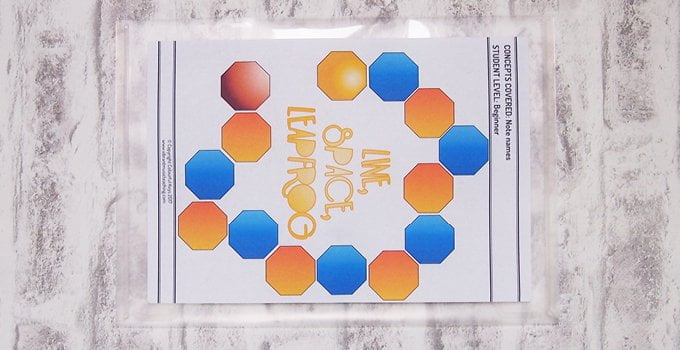
Having this kind of consistency is very important when you want to grab a game while also listening to your student’s fascinating story about their pet hamster.
Once the cover is printed, stick it straight on the front of the plastic folder, taking care that the opening is at the right side (or left, if you prefer …just make it the same every time.)
Step 2: Gather All the “Bits”
Print out all the other parts of the game, cutting and taping as needed. Fold up game boards and use elastic bands to corral decks of cards. Then gather together everything else needed to play the game such as counters, dice or other bits and pieces.

Place all these along with the instructions inside the folder so everything is always ready to go.

Et voilà! Your new game is beautifully packaged and ready to store in your studio space or bring the game to your student’s home as a travelling piano teacher.
But don’t just take my word for it…here’s a free game you can use to test out my packaging solution.
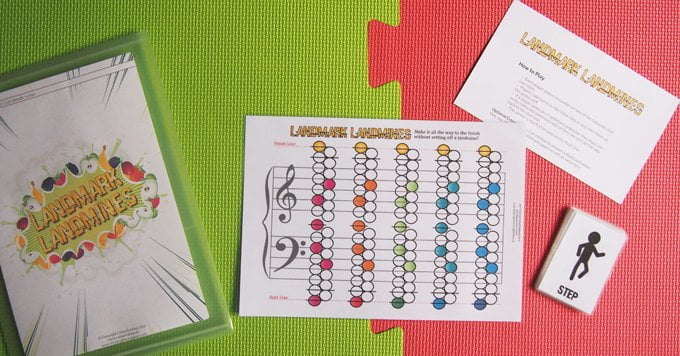
Subscribe to the newsletter and get the Landmark Landmines game
Enter your details to subscribe to the newsletter for piano teachers with information, tips and offers.
I hate spam as much as you do! I will only send you emails related directly to piano teaching and you can unsubscribe at any time.
Members of Vibrant Music Teaching can download Landmark Landmines straightaway from the VMT Library.
Organise and Store Music Theory Games
It’s great that you have all of these beautifully-packaged games now, but how do you keep them from ending up all over the studio?
Step 3: Decide on Categories
Clear a space on a shelf, a cubbyhole or a table. How many of your magazine files can you fit there? However many it is, that’s the number of categories you can have.
Take a look at your music games and come up with general categories to divide them into. There’s no “right” answer here; use what seems logical to you. Here are my own categories:
- Key names & finger numbers
- Terms
- Intervals
- Rhythm & note values
- Landmark notes, steps & skips
- Note names (bass C to treble C)
- Note names (full staff plus ledger lines)
Once you have your categories, it’s just a matter of making labels for your magazine files and sorting your games into each file.

I love the kind of labels used on IKEA magazine files because you can change your mind about the categories later as your library grows or your teaching space changes.
Step 4: Keep Your Music Games Organised
Listen up, because this last step is key. Without it, even the most beautiful, perfect organistion system is useless.
Make it a priority to put things back where they belong.
With this system, it literally takes two seconds to put a game back in its place…so do it!
I know how tempting it is to finish teaching and just close the door on the studio and head to the couch. But you will thank yourself if you take that extra moment to put everything back first.
How do you organise music teaching games?
It’s your turn! In the comments below, tell me how you store your piano games and whether it’s working well. And for more tips and tricks about staying organised, check out the Productivity section of my Studio Business hub page.
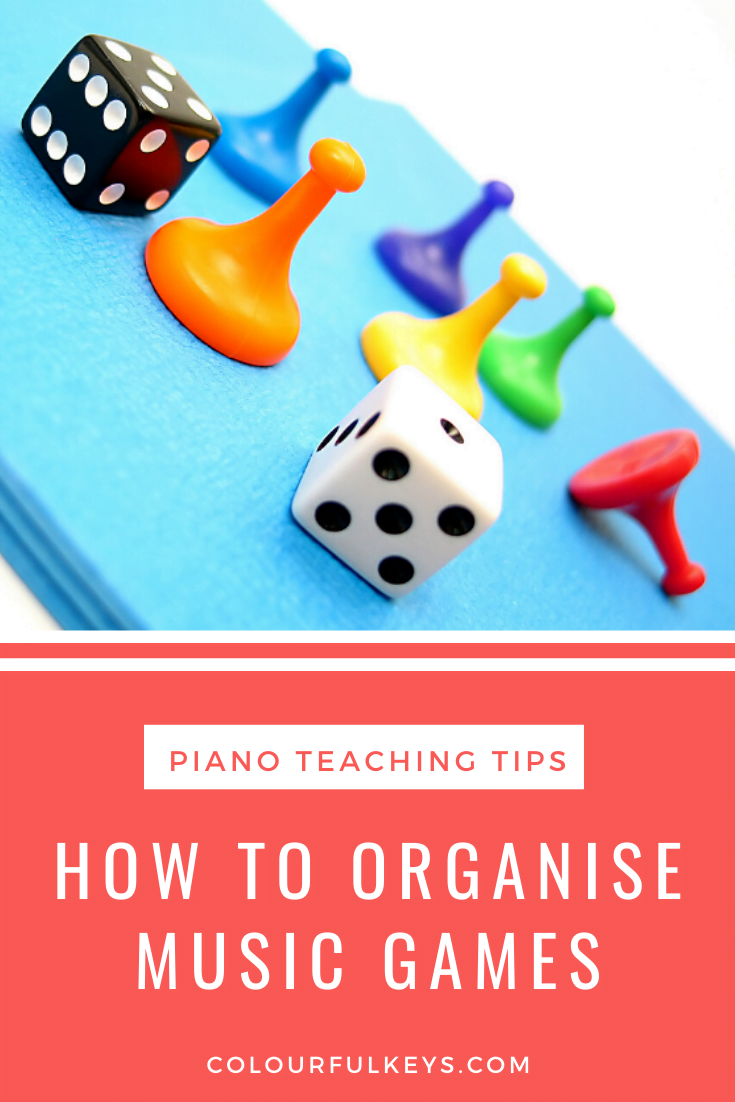
Great way to store games–thank you for the excellent descritpion!
You’re welcome Cara!
I use plastic envelopes too but have them color coded per level. So level 1-red, level 2 -green, pre reading -clear etc. Then I place all the games for each level in a file size box. The boxes are stored on a shelf built by my husband. It is super easy to find just the right games to work on intervals or ear training by level and when I put games away the color coding makes it so easy.
Awesome! Thanks for the description Theresa. 🙂
That’s almost exactly the same system I use! I’ve recently colour coded by category instead of level though. And I’ve asked my husband to make some shelves too!
Seconding the colour coding by level. I’m a librarian and use a similar system with these same folders for literacy resources. As my music library gets bigger I’m expecting to do colour coded folders within the category boxes.
This was perfect timing! I was starting to feel a bit overwhelmed with my games! I especially like the idea of the magazine holders to keep that clean, stream lined look. Thank you so much for all you do .
Happy to help Mary!
I have a similar system, although I am going to run out and get the button folders and magazine organizers (love the look of this — I store in a cute wall cubicles, but I think I can hide the magazine organizers inside). Many of my games have themes – Halloween, Thanksgiving, Christmas, Valentines, etc. Plus, I have more theory games that fit into descriptions like yours. I have my themed games organized per month, transported in a portable file (for two studios) which I carry with me for my off-site studio. I try to keep a collection of ‘themed games’ with most all of the theory concepts covered.
Nice system Marilyn! I keep the seasonal games in a separate box and just look them out before that holiday arrives. 🙂
I haven’t come up with a system yet, but yours sounds very simple to implement and easy to use. I also loved hearing about your need to multi-task while listening to the pet hamster stories – it made me smile as I now know I’m not the only one who has to do this.
Haha, oh this is a universal need for teachers I think Sherryl-Lee!
This topic came at the perfect timing since this past weekend, I had all my games spread out all over my living room floor, trying to organize. I mainly did what you did, Nicola, but I also organized certain games by holiday themes (which was mentioned). This is usually the time when I bring games out for the kids to play all together. I was really struggling with the topics, especially when some of them cover multiple topics. I guess thats the perfectionism in me. I will post a picture of how I did it soon. I think pictures are very helpful for teachers to see.
Yes great, do Amy! I’d love to see. 🙂
I love how you have everything you need right inside the pouch! I’m tempted to switch my system. I have game cards in a visible clear pouch organizer and boards in expandable files. I compiled a game resource list organized by concept and level so I can remember the resources I have and can quickly find them. You can see a picture and access the link list on this post.
http://heidispianonotes.blogspot.com/p/blog-page.html
Thank you so much.. this will make teaching so much easier.. sorting them in categories makes sense and will encourage more game playing
How do you store your games which have a 3D component, such as the dice in key clamber??