Having a lending library in your music teaching studio can allow you to assign games for homework and loan books to students for sight reading. But keeping track of all these books and games quickly becomes a headache once you have more than a handful of students!
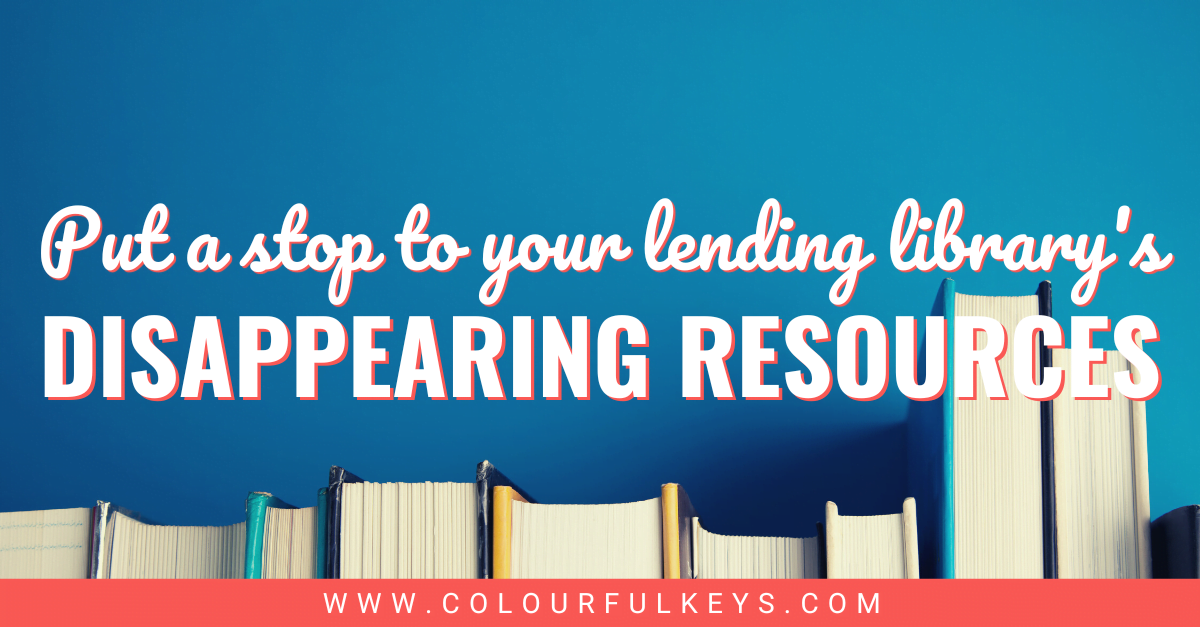
⬆️ Listen to the podcast above or keep on reading, whichever fits your style. ↙️
I’ve tried everything to keep track of my music studio lending library. We send all sorts of games, books and other resources home with our 70-ish students each week, and this has long been a source of frustration for me.
Until last year – when I finally fixed it for good. Let me share with you my system for tracking items on loan to students that actually works and is sustainable.
Organisation is my jam. Visit my Music Studio Business hub page to learn more about how I keep my studio in line.
Step 1: Apply Stickers
Often when piano studio teachers think about establishing a lending library, they worry about families damaging or stealing their stuff.
In my experience, damage does happen but intentional stealing shouldn’t be a concern. What will happen is accidental stealing.
There’s a lot of stuff in people’s homes. This is even more true for larger families. I’m one of 5 kids myself, and there’s just no way my parents could’ve tracked all the things we had from school and extracurriculars.
That’s why it’s so important to clearly mark your property. Print out some little stickers with your studio name and logo on them and stick them on the front, back and inside of everything you plan to loan to students.
Why the inside? Because when the cover falls off the book, they’ll still know it’s yours. 😉
Step 2: Take Photos
Moving on to the tracking. I’ve tried so many different spreadsheet versions and apps and sites to track my piano studio lending library. None of them worked for me, because it was too hard to be consistent with them when I was in the flow of a day of teaching.
Then I came across the genius idea to use photos. Finally, a solution that’s actually realistic!
Anytime you want to lend something to a student, you just:
- Ask them to hold it up and smile.
- Take a photo with your phone.
That’s all you need to do as a solo teacher. If you’re running a multi-teacher school like me, you may want to have your teachers also upload it to Vivid Practice (or something similar) so they can delete it from their personal phone.
The beauty of this is that the date is already embedded in the photo’s data, and you can see which student it is and what resource they borrowed. It’s literally one tap and you have everything you need.
Step 3: Delete Photos
When the student returns the resource to the studio, you can just go in and delete the photo. That way you know the only photos left are the ones that are still on loan.
Step 4: Chase Stuff Down Periodically
Finally, you’ll need to decide how often you want to chase up missing resources.
I recommend setting a reminder on your phone or a task in your project management software so that you regularly go through the folder of photos. (We use ClickUp in my multi-teacher school, and have a course for VMT members about how to use it in your studio.)
I like to do this a few weeks before the end of each semester. Don’t leave it until the last week of term, because if a student ends up not coming back the next term, you are NEVER getting that resource back.
How do you keep track of your lending library?
I’d love to hear about your tracking system in the comments below. 🙂