I was super apprehensive the first time I did a lesson via video chat. So I wanted to share this clip with you today and show you how simple my setup is for these lessons – and how much they look like “regular” lessons.
The Skype piano lesson option in my studio is provided for students that can’t make it to their lesson at their time, but are still available.
For example if a student is a little sick (contagious but feels ok), if their parent’s car breaks down, or if there is bad weather; they can opt for a Skype piano lesson that week.
As you see if the video, there really is very little difference.
- I have my iPad mounted so I can easily see it but you could just as easily prop it up or use a laptop.
- I encourage my student or their parent to find a way to prop up their device so I can see their hands. It also works to have the parent hold their phone and move it as you need.
- I have all the books my student is working from but if there was something I didn’t have I would ask them to photograph it and email it to me before the lesson time.
That’s it. Sure, demonstrations don’t work as well – but I love having this option to minimise the lessons students have to miss.
What are quick clips?
Colourful Keys Quick Clips are all about giving you a taste of what my lessons are actually like – in action.
I certainly don’t claim to be an expert, and I don’t have all the answers. I just know how much seeing real teaching with real students has helped me to grow and improve as a teacher.
Let me know what you think!
I hope you had fun watching this Colourful Keys Quick Clip. If you have any thoughts or questions, be sure to ask them in the Vibrant Music Studio Teachers group on Facebook or in the comments here, and do make sure to subscribe to my emails and YouTube channel to get notified when a new quick clip is published.
If you want more and extended clips of my teaching, be sure to check out the Vibrant Music Teaching library. There’s tons more like this as well as a whole library of teaching games to boot.
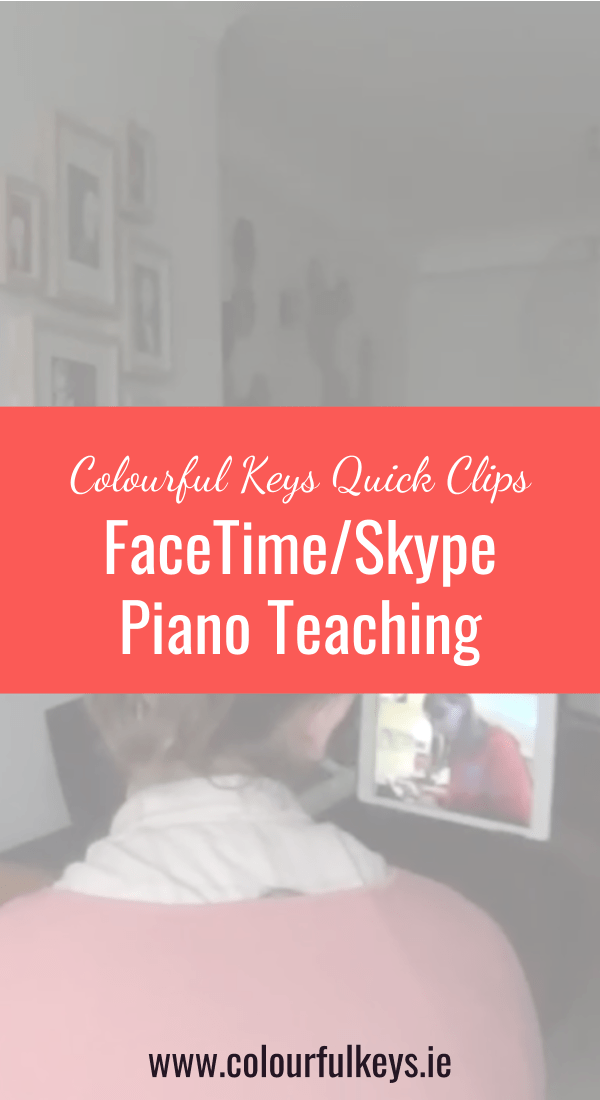

I’ve been doing Skype lessons for awhile, and my new website will reflect that. Do I think it’s better than one-on-one with me? No. But young, busy families with both parents working as well as those who don’t have a teacher nearby can surely benefit from getting an experienced teacher to help them and/or their kids along their way. Thanks for putting this out there, Nicole. It’s not so scary anymore!
Yes, I agree. Not ideal, but definitely better than no music lessons at all!