My students have been the unwitting participants in a new experiment this year. After hearing Marvin Blickenstaff mention it at NCKP, I’ve been testing the idea of writing out the piano homework before their actual lesson.
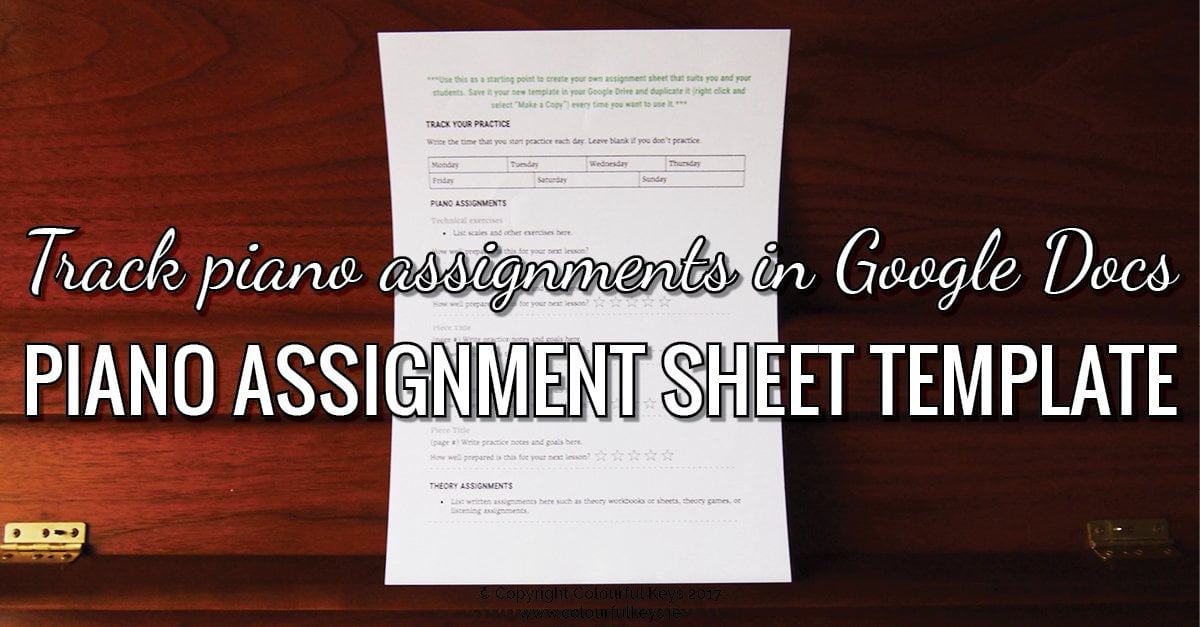
When I started teaching, I used a simple notebook for each student that they brought to each week’s lesson.
This really didn’t work all that well for me. I was distracted by trying to write in full, coherent sentences during the lesson – and students never, ever read it anyway.
Then I progressed on to a piano homework folder that I would place a new assignment sheet in each week. I was pretty happy with this system and you’ll find lots of free assignment sheets on this site, all of which work very nicely.
But when I heard this idea of setting the assignments in advance, I was intrigued. I’m always up for trying a new challenge so I set about finding a way to implement this in my studio.
Pitfalls of Assigning in Advance
Increasing Teacher Planning Time
What we don’t want to do is take an enormous chunk out of our (already hectic) week. How can we find the time to write out piano homework before each lesson…alongside everything else we’re doing?
The key here is to create a system, and I’m going to show you how to do that below.
If you have a system – this doesn’t have to take more than a few minutes per student. No more than you would spend lesson planning or thinking ahead anyway.
Reducing Flexibility in Lessons
Another possible pitfall that immediately popped into my head when I started thinking about this was a lack of flexibility.
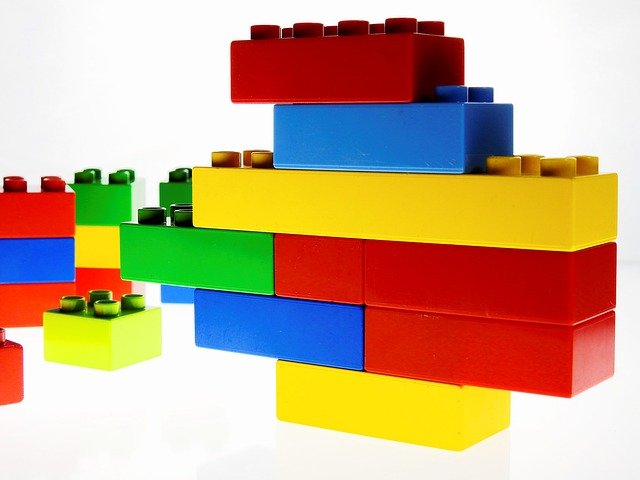
I didn’t want writing out the assignments in advance of the lesson to mean I no longer felt free to follow a student’s whim or come up with a new idea on the spot.
One of the big benefits we have as one-on-one or small group teachers is that we get to adapt and change our plans in a way that classroom teachers can’t. We can tailor learning to each child – I didn’t want to lose that.
The solution to this was pretty simple. I left a few lines at the top of my assignment sheets for extra stuff. And if there’s something I don’t get to, I just cross it out!
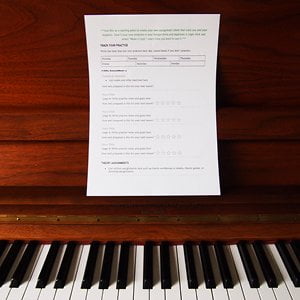
Subscribe to the newsletter and get the Google Docs Assignment Sheet Template
Enter your details to subscribe to the newsletter for piano teachers with information, tips and offers.
I hate spam as much as you do! I will only send you emails related directly to piano teaching and you can unsubscribe at any time.
Vibrant Music Teaching members, you can access this resource inside the VMT library. Not a member yet? Find out more about becoming a member here.
Benefits of Assigning in Advance
Automatic Lesson Planning
This is the thing I love about my new system. It’s why I wanted to try it in the first place.
When you write out the piano homework sheet in advance of the lesson, you need to think through the lesson. This process prompts you to look up new resources, or pull out old ones that might be useful.

The sheet then acts as a great little reference during the lesson to jog your memory.
“Oh, yeah, I wanted to use that game first to teach them about the major chords before we practice that chord drill.”
Of course, there are other ways to do this. You could literally make a lesson plan. You could just think through the lesson and plan it in your head.
But – using this system is a two for one deal.
You get to lesson plan, but you also get a premade assignment sheet so you don’t have to make notes during the lesson.
Aware of Big Picture
I make all the assignment sheets for one student in one big document for the whole year. Each week, I just add a new page and put the new date at the top.
This means I can easily and quickly see what we did last week, and where we were at the start of the semester.
Now, I sort of know these things anyway, but seeing them all laid out is different. It can reveal patterns or issues that you wouldn’t notice otherwise.
The big picture can tell you so much. It can help you better plan how you move forward so that your students make better progress.
Teacher, student and parent copies
Student went to Grandma’s and forgot his piano homework folder?
No worries! You can just email a new copy. Or better yet, you can give the piano parent access to the Google Doc so they can always see what’s going on.

I love that we’re literally all on the same page (ha, get it?!) when it comes to the piano assignments. No student can tell me they didn’t know what they should practice – that’s impossible.
Setting Up a Simple Process
If you’re going to try this – and you don’t want it to suck up all your time – you need a simple and repeatable process.
Google Docs is a great way to do this because you can share it with parents, and everything can be available on any device, online and offline.
Use my Google Docs template (below) to get you started. You can adapt this until you have a format you LOVE, then just make a copy every time you need one.
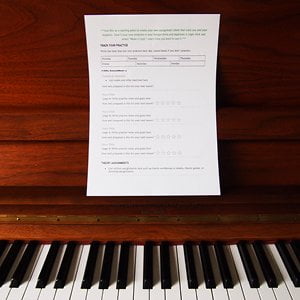
Subscribe to the newsletter and get the Google Docs Assignment Sheet Template
Enter your details to subscribe to the newsletter for piano teachers with information, tips and offers.
I hate spam as much as you do! I will only send you emails related directly to piano teaching and you can unsubscribe at any time.
Vibrant Music Teaching members, you can access this resource inside the VMT library. Not a member yet? Find out more about becoming a member here.
How do you assign piano homework?
Have you ever tried assigning in advance? Are you tempted to run a similar experiment in your studio?
Let me know what you think in the comments or in the Vibrant Music Studio Teachers community on Facebook.
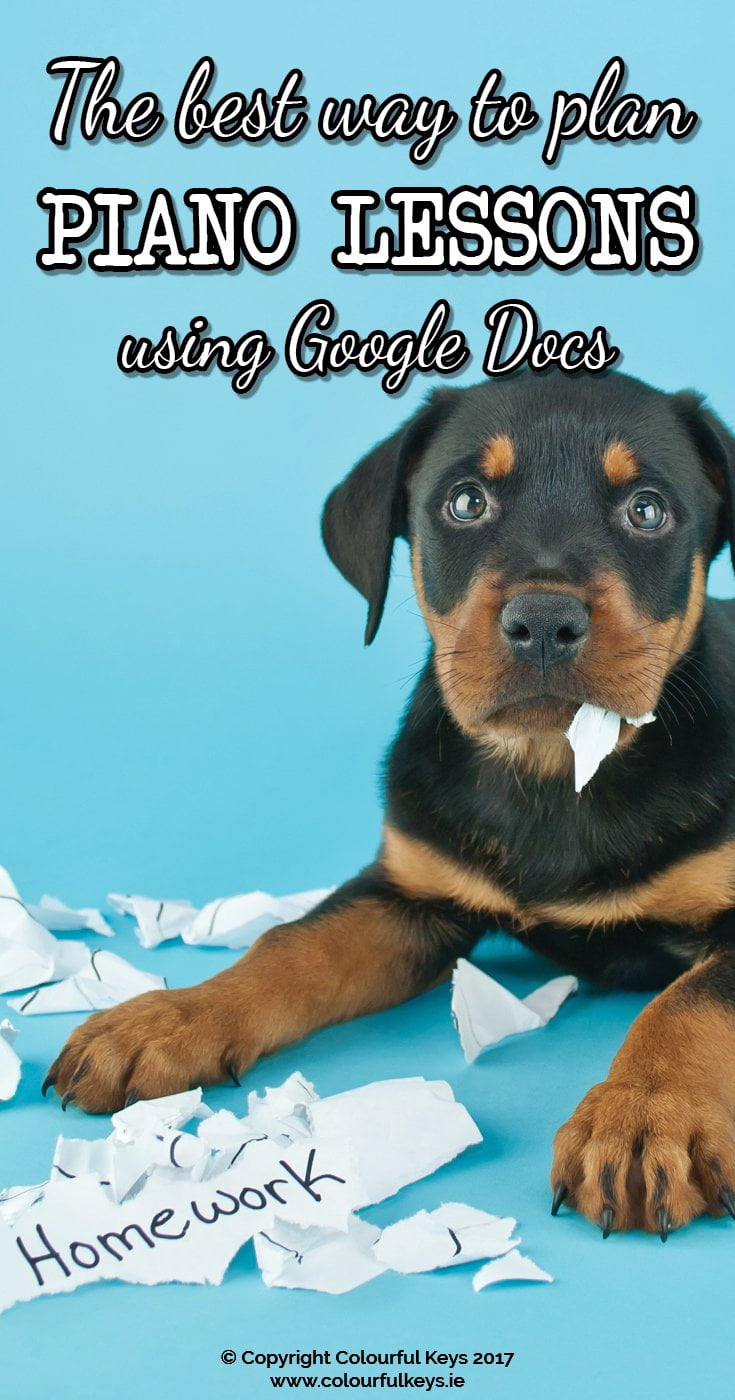
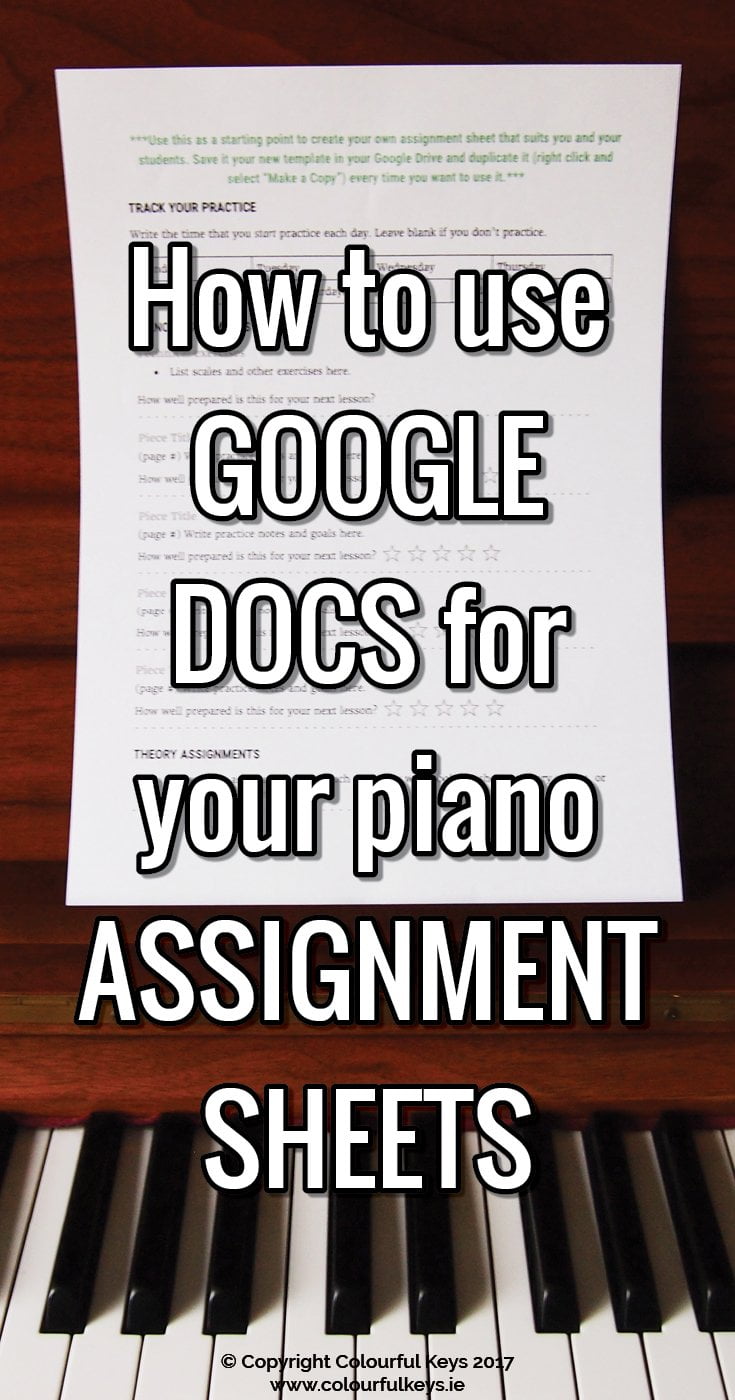
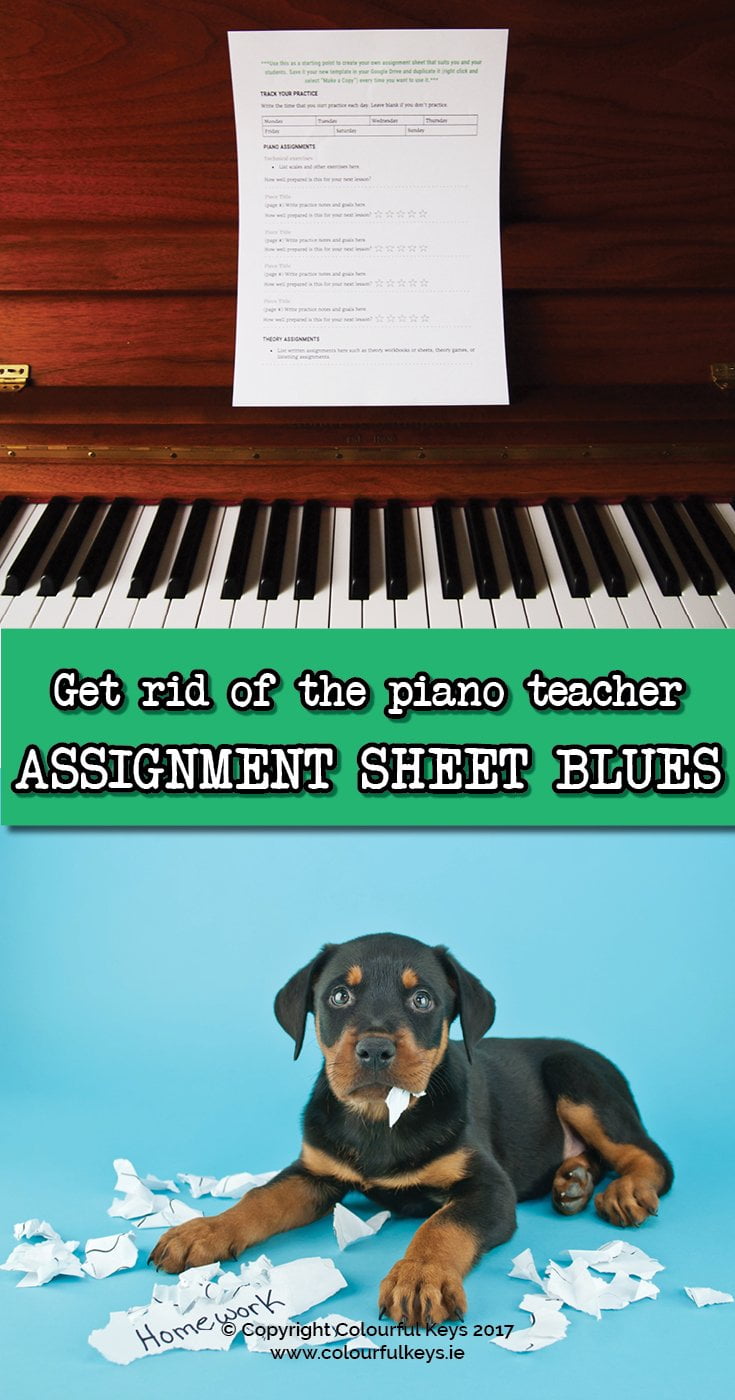
HI nicola,
I love the all-device access of Google also. I use a similar process to yours, but file individual week’s sheets in each student’s folder in my Drive. If I can get it together, I also put different resources in their drive – signed policy statement, invoices, etc. I love the idea of the single document though – easy to access!
Sounds like a great system 🙂
This is similar to my lesson planning system! I plan their assignments along with the lesson, but then I still have to wait to put the assignments in the notebook they bring each week. I have tried assignment sheets in the past, and it was helpful to have things written out in advance, so I might give your template a try! 🙂
Cool! Let me know how it goes Karissa.
I’ve been doing something similar for a number of years. It’s essentially a lesson plan, but written out on their assignment sheet. I cross out things if we don’t get to them, and leave space to add, if needed. It works great…. the majority of the writing occurs outside of the lesson time….. forces me to think through what “extras” I might need for the lesson. Worksheets needed, games etc. are put into their file, along with a copy of the assignment sheet. Never have to worry about a forgotten assignment book…. it’s all in my student file. I have generic assignment sheets that I use that have a general outline of my “standard” lesson. .. I’m going to investigate the google doc and see if it might be something I can use. Thanks!
Fantastic, sounds like you’re seeing all the same benefits as I am. 🙂
Thanks so much for this…..so practical and effective, I have also tried different ways of providing an assignment sheets students actually read and use. Am thinking of how to also include specific practice techniques/instructions as a reference doc, so I am not repeating myself all the time. I really like the idea of cards or removable stickers, but the printing costs start to add up.
I just find that adds an extra step that most students won’t do. So it’s easier for me to detail the practice steps in this doc, copying and pasting as necessary.
I’ve been doing this for the last 5 years, mainly because my handwriting is horrible. As you said, it lets you see the big picture and notice trends across students. If I think it should take 2 weeks to learn this particular piece, but looking at my lesson plans & assignments sheets I notice that every child takes 6 weeks to learn it, then I have to ask: What am I doing wrong? Somewhere along the line, I’m failing to prepare students adequately. What concept or skill did I miss? I can change my approach for future students – maybe I need to assign a technique exercise a month prior to assigning that particular piece. Maybe future students need extra rhythm practice ahead of time for that tricky rhythm spot. It allows me to be proactive in my teaching instead of reacting to mistakes.
So, so well said. Thank you for your thoughts. 🙂
I’ve done something similar with my youngest students. I create their practice assignments in Practicia before their lesson. Many of my students are using the same books (or book series), so once I create an assignment for that particular page/song in their book, I can use it again for another student.
Glad to hear Practicia is working so well for you Susan 🙂
Thank you for this post. It is a good spur to me to get back on the planning bandwagon after a rather scrambled, disorganized start to the teaching year last fall, and an extremely lazy, slack Winter Break. I admit I am still a bit boggled by Google Docs — I guess I’d better get with it and learn to use it. Currently I do a version of this kind of planning, with assignments finalized during the lesson, printed out (two copies: one for my teacher notebook and one fo the student’s home notebook), and emailed home if needed. For further details on this planning system, see the wonderful book ‘Questions and Answers’ Practical Advice for Piano Teachers by Frances Clark. Marvin Blickenstaff was one of the earliest associates of Frances Clark at the New School for Music Study, where he undoubtedly developed some of his material. There are nearly 40 pages dedicated to ‘Lessons and Assignments at the beginning of this book, which is a compilation of 26 years’ worth of Ms Clark’s ‘Questions and Answers’ column in Clavier magazine. The entire book is piano teacher gold as far as I’m concerned, and I reread this section of the book, and much of the rest of it, each year when I begin summer/fall planning for the teaching year. It’s my firm belief that every piano teacher should read this book! It is apparently no longer available from the publisher directly, but you can order from the Evil Empire (Amazon.com)
Thanks for the book recommendation Kathy! It’s going on my wishlist!
Due to an injury of my left shoulder which kept me from using my left hand (writing hand) for several weeks, I could not write lessons plans as I had done for years. However, I realized I could type fairly proficiently with my uninjured hand with some assistance from my fingers on my left side on my iPad. I started writing notes (during lessons) and then emailing to parents after lesson. The parents print for the students. What I thought parents might think was a nuisance – It turns out, the parents LOVE this and asked me to keep doing it even though I can write again. I am only doing the lesson plans 1 week ahead – and then adjust during the lesson as needed, but it seems to be working. I can see the google docs would work too. Thank you for the good information.
You’ve obviously stumbled on a great system through injury Marian. It’s great that your piano parents are so enthusiastic about it. 🙂
I have something similar with all for weeks on one page, front and back. I use carbon paper for myself to make a copy and keep track of what the student is working on. Also, gives me a 2nd tracking of missed lessons and dates pieces were assigned. Works pretty well. Gave up on the tracking how they thought the piece was prepared as everyone either leaves it blank or puts excellent for every piece, no matter how it sounds, because they don’t practice and can’t remember.
This is the simplest system and I can type in names of pieces, so the student can read it better. Never thought of sending it to a parent and I like the idea. I use Google Docs also.
Thank you for this wonderful idea! I want to try it at my studio. So, do you share it to the parents and update it every week? Or do you just keep the record for your own reference?
Personally I print my assignment sheets and put them in students’ binders each week. So I have it digitally and they have the hardcopy. But you could also share it digitally if you prefer to go paperless.
Hi Nicola, I am using your system and love it, but rather than an individual sheet for each lesson , I would prefer a document which I can easily refer back to, rather than opening and closing each one. If I make a copy for each term within the one document, can you email just the current week to the student? Would be great if you could walk through the exact process use do as if I can not that out I think it will be great.
Hi Rosey! Yes, that’s actually what I do. To do this with the PDF, however, you will need some kind of PDF editor to export one page. This will be different for different devices so it’s best to research the best option for you.
To confirm, on the assignment sheet template How well prepared is this for your next lesson with 5 stars, the section is for students, right? do they need to fill/tick each star depending on how good they are prepared? Also, what if the assignment sheet is sent digitally (for online lessons)? how to use it in such a case?
I’ve been using this system for years as well– at the beginning of each semester I let students “personalize” their lesson docs with a picture or graphic at the top of the page (i.e., cute puppy playing the piano, etc..:)). It’s a small touch, but kids love it!