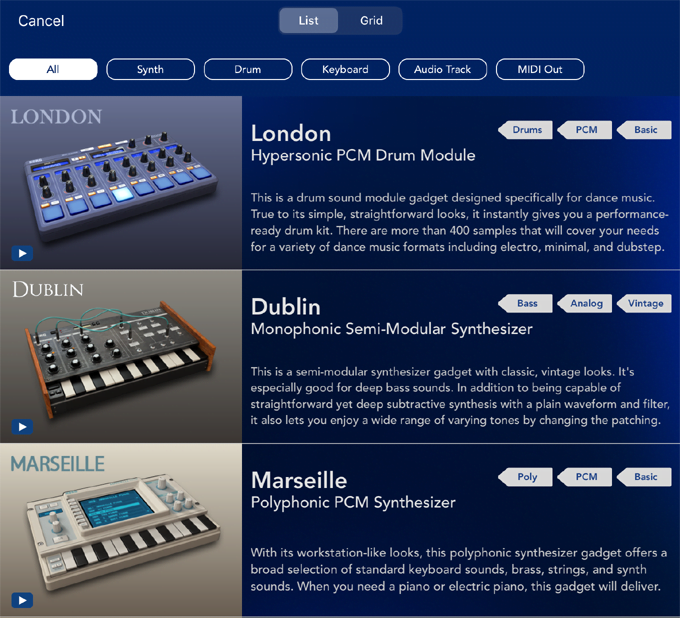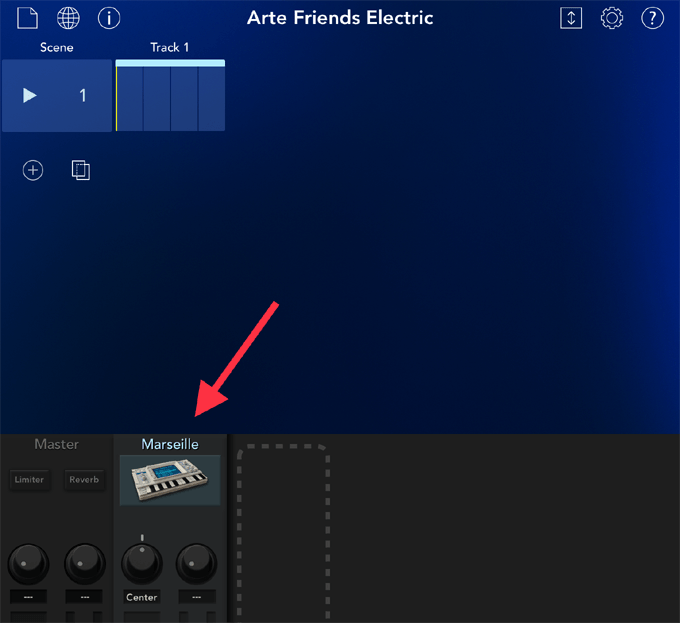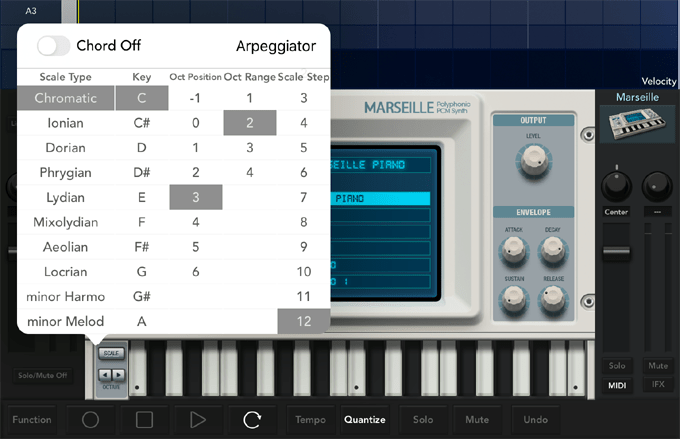This article about the best app for digital pianos was written by Julie Parker. Julie is Director and Head of Piano/ Keyboards at MusicStation, southeast England’s leading rock and pop specialist music school. She has worked in music education for over 30 years, teaching in schools, colleges and universities. She’s is also an active musician, playing in original and cover bands. Julie was the Lead Consultant for the new Trinity Rock & Pop Keyboards graded exam syllabus, launched in 2017. After classical piano training as a child, Julie is working on shaping a modern approach to learning keyboards – a method which develops musicianship, creativity, use of technology and a lasting appreciation and enjoyment of music. You can learn more about Julie at the MusicStation website.
Throughout the history of rock & pop music, musicians have used a wide range of keyboard instruments as technology has developed. The sounds of those instruments are tied historically and culturally to different styles, periods of time and particular bands, artists, musicians and songs.
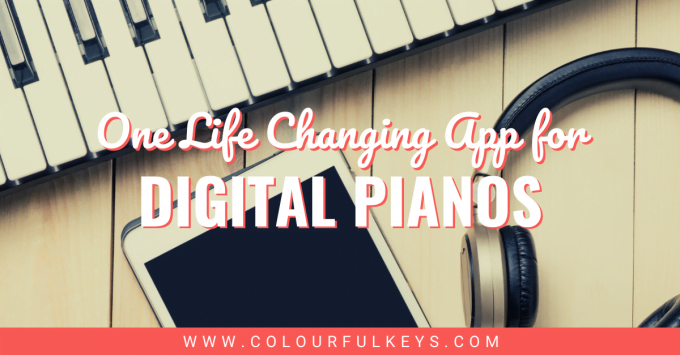
So when you play rock & pop keyboards, the sound you use is as important as the notes you play.
The ‘Right’ Sound
Many great rock and pop songs feature a traditional acoustic piano sound, from “Bohemian Rhapsody” by Queen to “If I Ain’t Got You” by Alicia Keys. But think of the variety of other keyboard instruments which musicians have used in the rock & pop canon.
- The sultry Fender Rhodes in “Riders on the Storm” by The Doors
- The serene Hammond organ on “Whiter Shade of Pale” by Procol Harum
- The menacing Vox Continental organ on “House of the Rising Sun” by The Animals
- The funky Clavinet in “Superstition” by Stevie Wonder
- The soaring Moog in the classic “Are ‘Friends’ Electric?” from Gary Numan
- The intricate harpsichord on “Golden Brown” by The Stranglers
- The grand mellotron strings in “Starless” by King Crimson
- The iconic Wurlitzer chords on “The Logical Song” by Supertramp
Even within a traditional piano sound, there can be huge variation. Take the bright piano tone on ‘Step On’ by The Happy Mondays and compare it with the sonorous piano on ‘Imagine’ by John Lennon. If you swapped those two pianos around, both songs would be totally different – the songs would lose their history, context, style and atmosphere.
When you have the right sound, you’re halfway there. You’re already in the right style and vibe. The right sound makes it easier, more natural and more emotionally satisfying to play the song as it should be.
You’re transported into that period of time with its fashion, political outlook, and all its cultural associations. And your playing sounds authentic.

Rock & Pop Keyboards
That’s why if you’re a rock & pop piano teacher, you’re really a rock & pop keyboards teacher. The term “keyboards” covers the whole range of these instruments.
I teach rock & pop keyboards, and I was the lead consultant for the Trinity Rock & Pop Keyboards grade exam syllabus which was introduced in 2017. I included many non-piano songs in the syllabus in order to reflect a good range of musical styles.
I know it’s not really practical to own all of these different keyboard instruments (even less so for your students to own them!), but you can get quite close to some of these sounds with a digital piano.
But what if your (or your student’s) digital piano only has five sounds, or ten sounds, or even forty sounds, and none of those seem right for a particular song? You might not have the means to buy a new digital piano for just one song. So you end up playing the Moog synthesiser part on ‘Are Friends Electric?’ using a Strings sound, and ‘Whiter Shade of Pale’ on a Pipe Organ.
I know how it goes…
Transform Your Digital Piano with a cable and an app
That’s where the Korg app for digital pianos comes into play.
Let me introduce you to a potential game changer hidden on the back of most digital pianos. It’s called the ‘USB to Host’ socket. It’s a little square hole which looks like the socket we used to connect printers to computers.
Take a look – have you got one? It might just say USB, or it might say ‘USB to Computer’.
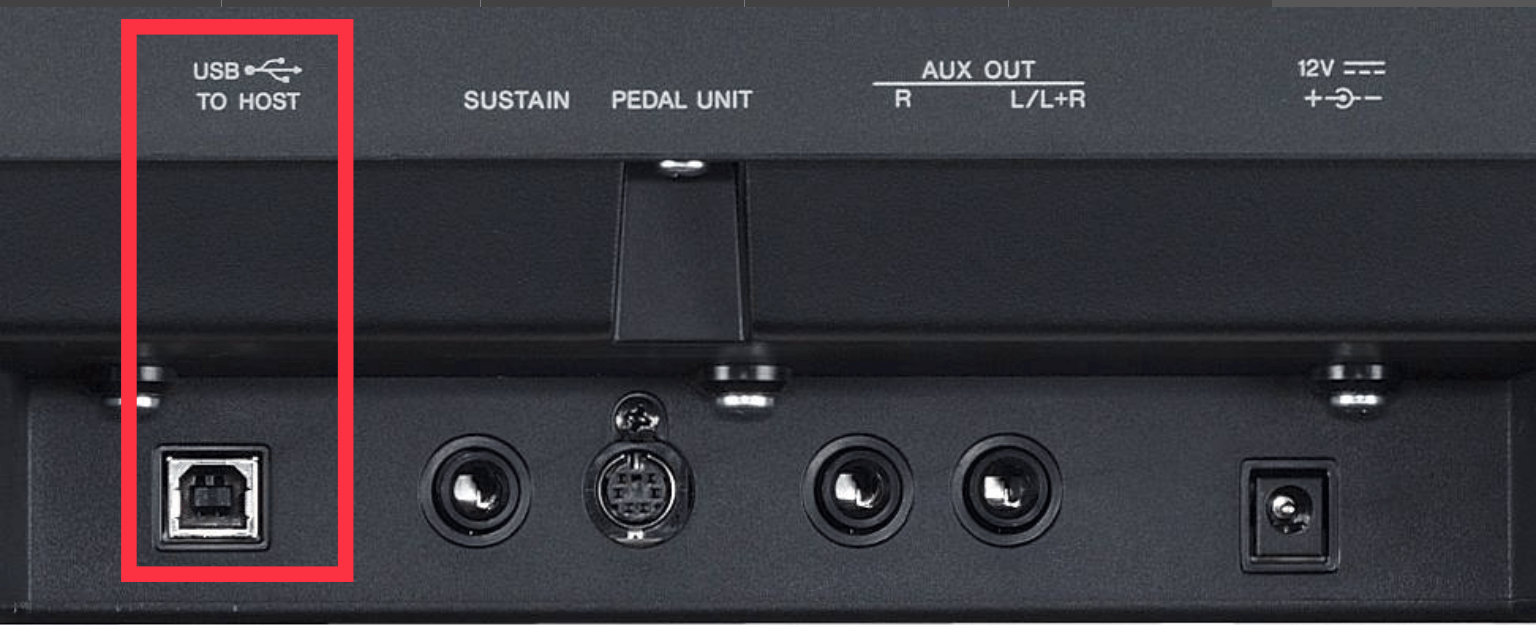
Connect that to your iPhone or iPad using an inexpensive lead (USB 2.0 to Type B), and you can transform your digital piano into a Rock & Pop Keyboards powerhouse!
KORG Gadget Lite App for Digital Pianos
The free app Gadget Lite gives you three ‘Gadgets’: a drum machine, a polyphonic synthesiser, and a monophonic synthesiser, instantly giving you more sounds for digital pianos.
Monophonic synthesisers play one note at a time, while polyphonic synthesisers can play many notes at once. You’ll want the polyphonic synthesiser most of the time for teaching.
The presets in Gadget are amazing, so you won’t need to get into creating your own sounds or anything technical like that. The presets alone provide you with hundreds of additional cool sounds to use, in addition to the ones from the ones on your digital piano.
It’s really easy to get going from the outset. Once you’ve connected your piano and iPad with the right lead, you just choose a sound in Gadget and play your piano. Like magic, a whole new keyboards sound will come out of your iPad!
So get ready, because your digital piano is about to be massively upgraded…and it’ll only take a couple of minutes to do it!
Find the Right Sound
Remember the Moog synthesiser mentioned above, used Gary Numan’s “Are ‘Friends’ Electric”? Let’s say your student really wants to learn that piece. Most digital pianos don’t represent the Moog synthesiser very well, so it’s a great one to use as an example.
We can use the KORG Gadget Lite app for digital pianos to find a suitable sound.
To get started, plug your iPad into the piano and download ‘Korg Gadget 2 Le’ from the app store. Then tap the icon to open the app.

- Tap the ‘File’ icon in the top left corner.
- Tap ‘New’ (you’ll see a random auto-title, just in case you can’t think of a name yourself.)
- Change the file name to ‘Are Friends Electric’
- Tap OK.
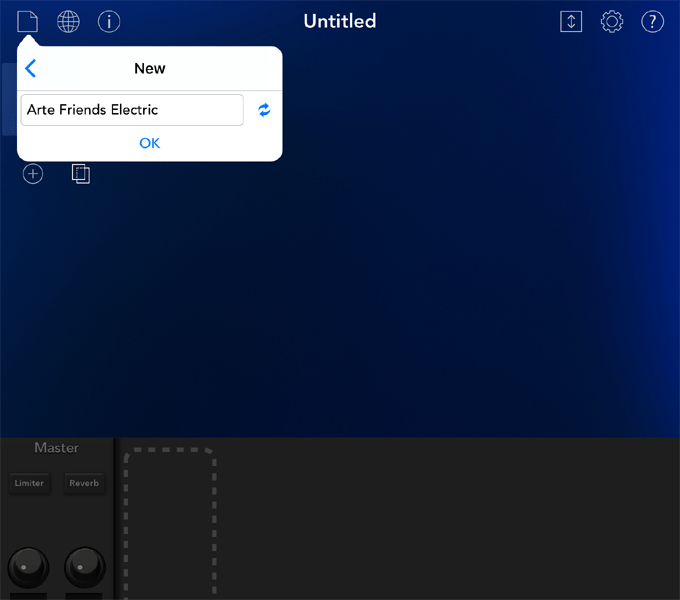
Now you’ll get a blue screen with pictures of synthesisers. Tap ‘Marseille’ to select Gadget’s polyphonic synthesiser, then tap the tiny ‘Marseille’ picture towards the bottom of the screen to open it.
You’ll need to tweak just a few settings up front to play most rock and pop songs. Tap ‘Scale,’ then change the settings to look like the ones in the image below. (If you can’t see ’12’ on your iPad, just swipe up a bit.)
Whenever you’ve got those sorted, simply tap anywhere in the main blue area to get back.
You’re currently on piano preset 001 MARSEILLE. Scroll down through the sounds and tap on 075 HOOK LEAD, then play your piano.

An amazing synth sound will come out of your device! This new sound will do quite nicely for “Are ‘Friends’ Electric?”.
Note: If you want better sound quality than your iPad’s built-in speakers, you can connect headphones or use an external bluetooth speaker.
Taking it Further
The Marseille synthesiser has 128 different presets – a whole host of lovely sounds to play with! So, about those songs I mentioned at the beginning…In Marseille, you might try:
- 017 VOX Organ for “House of the Rising Sun”
- 014 M1 Organ for “Whiter Shade of Pale”
- 020 Tape Strings for “Starless”
- 002 M1 Piano for “Step On”
- 007 ELEC PIANO 2 for “Riders on the Storm”
All the sounds are all editable, so you can put effects on them and fiddle with all the parameters. You can use Gadget at the beginner level just by twiddling all the knobs and experimenting (as I did obsessively for about 3 months when I first got it!), or you can learn some music technology principles and dig into it, up to professional level.
Inspiring budding pop & rock stars
I have some of my students set up with Gadget via Zoom lessons, and I’ve seen their faces light up when they first hear the new sounds.

That’s what we want, right? Excitement and joy!
Many of them told me they played through all the songs they know on all their new sounds, to test them all out, and some even felt inspired to make up their own songs.
Of course Korg Gadget does much more than this – you can compose whole albums on it – but to start with, you’ve instantly gained easy access to a whole range of new keyboard sounds you didn’t have before.
If this has turned you on, the full version of Korg Gadget is currently £38.99 and there are thousands of brilliant sounds to be experienced.
But for now, I hope I’ve introduced you to a great app for digital pianos to help you sound more authentic and increase your (and your students’) enjoyment of playing rock & pop keyboards.
For more articles about using technology in your teaching studio, visit the technology section of Nicola’s page devoted entirely to Planning Lessons.