The newsletter can play an important role in your studio. By setting up your teaching studio newsletter in advance you make sure it’s the best it can be and does everything it should.

The newsletter or other communication you send out at the end of the year is one of the key ways you can get students to come back next year. Remind them how fantastic you are watch those enrolment forms flood in.
I don’t know about you but when I sit down to write something like a newsletter everything just flies out of my head. I can’t think of all the things I was supposed to be writing about. If I don’t keep notes throughout the year I’ll forget some of the wonderful events and opportunities I provided for my students…and then my piano parents will forget too.
If I’m going to be writing notes as I go for a teaching studio newsletter I think it just makes sense to write those into the newsletter. Why have a separate file or page that you might misplace when you can just get started on the real thing?
Newsletter Templates
I’ve gone ahead and created a template in google docs (download below) to get you started.
You can also use the templates included in Mac Pages, Microsoft Word, Publisher, or whatever software you’re comfortable in. Newsletters don’t have to be earth-shatteringly fancy – so save yourself some time with a template.
What to Include
The style, format and headings in your studio newsletter can be anything you. Make sure it’s a reflection of you, your teaching studio and the business you’ve created. Emphasise anything you want your studio families to notice about your studio.
Some things you might want to talk about…
- Student Achievements – I include a quick note about every student, but you may prefer to just do the highlights such as exams or competitions.
- Studio Events – Gush about any recitals, concerts or other events you held during the year, and how much your students got out of them.
- Studio Themes – If you ran fun themes or incentives this year say something about what was involved and how it benefitted your students.
- Professional Development – I like to show off all that I’m learning too! Your studio families should be aware of how much you put into being a great teacher (and that you don’t just rock up to the studio at 5 minutes to and start teaching – this is a real job).
- Plans for Next Year – Are you going to start group classes, run a Halloween camp or have a special recital theme next year? Start to drum up the excitement and interest in your studio newsletter.
Adults and children alike are busy and overbooked these days. Before the time comes to reenrol, make sure you have this reminder ready to go. You need to show them all the value they get from being a part of your music teaching studio.
Action Steps
- Choose a template to work from or make a copy of the Sample Studio Newsletter here.
- Replace the stock photos with real photos from your studio (make sure you have permission first of course).
- Edit the titles and subheadings with the areas you want to highlight.
- Fill in the sections with events that have already happened this year.
- Continue to add and modify as you go.
- Send out the newsletter in advance of the time to reenrol in your studio.
What do you put in your newsletter?
Do you have a unique or fun feature you like to include? Do you usually do it in advance or at the last minute? How often do you send out a studio newsletter?
I’d love to hear everyones newsletter thoughts in the Vibrant Music Studio Teachers group on Facebook or the comments below.
Vibrant Music Teaching members, you can access this resource inside the VMT library. Not a member yet? Find out more about becoming a member here.
Did you miss any of the posts in the 30 Day Studio Refresh? Check them out by clicking here.
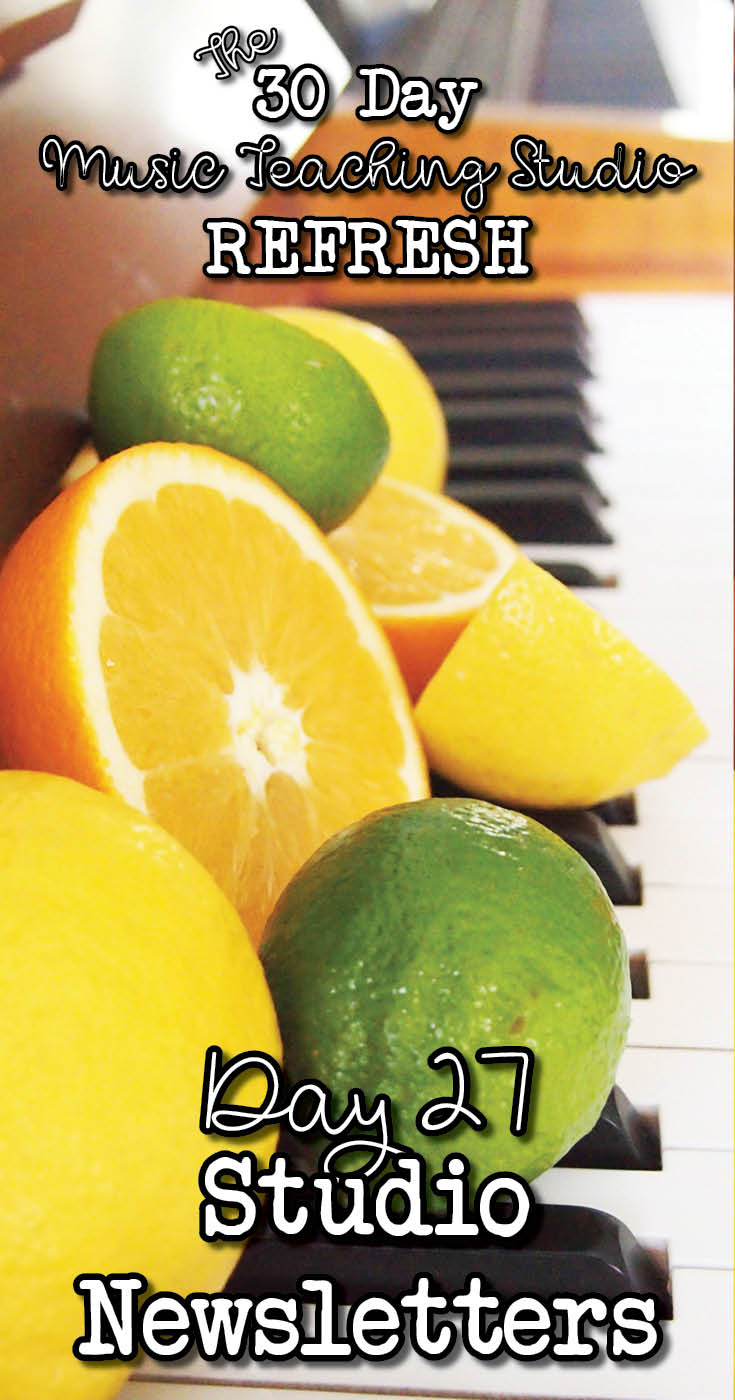
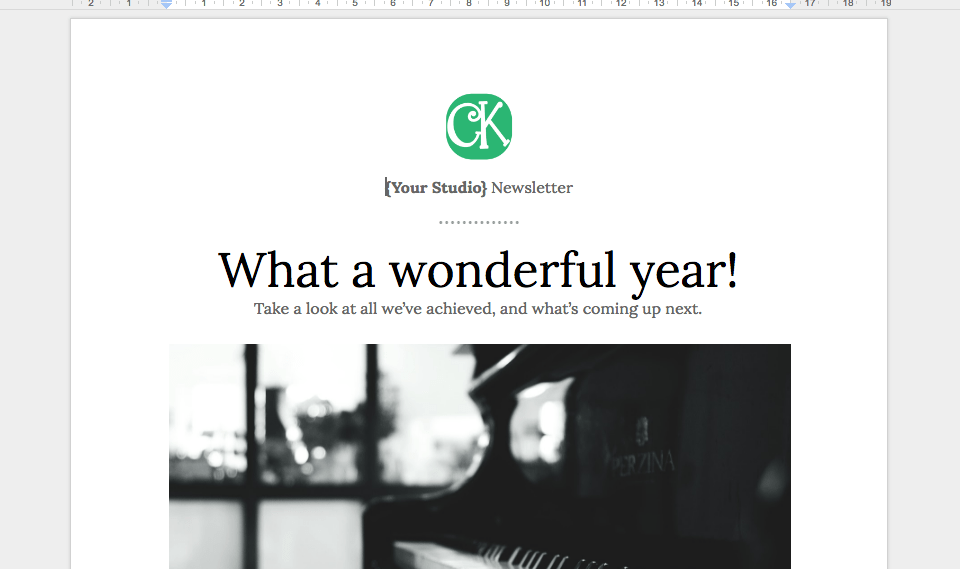
Hi, Nicola. Do you still have a copy of the newsletter template? For some reason when I click the link, I get the box to click to make a copy, but it doesn’t do anything or actually make a copy. I’d love to take a peek. Thanks!
This should work Sharon https://docs.google.com/document/d/1Pyh2YVfewOKwc5S_xRWlOxwr9x8yJb2jQ1SKXj8RBuQ/copy