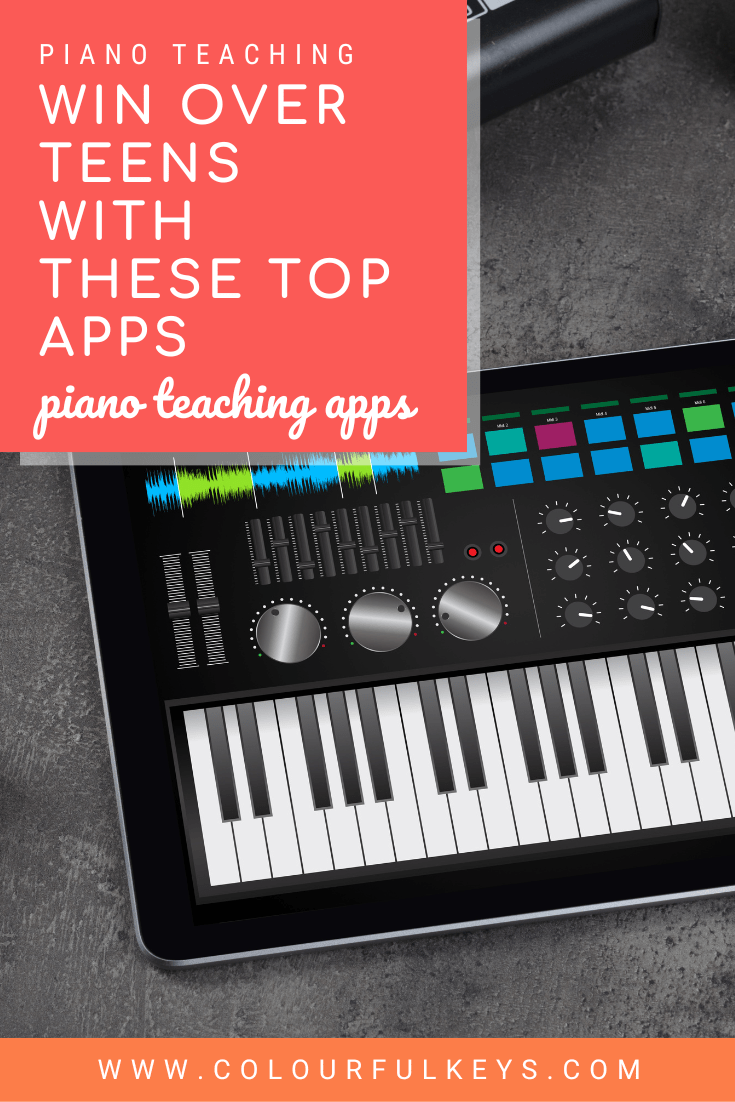Today’s teens aren’t going to be easily impressed by every music app. In this post, we’ll help you find the apps our team has tried and tested with our teen piano students.
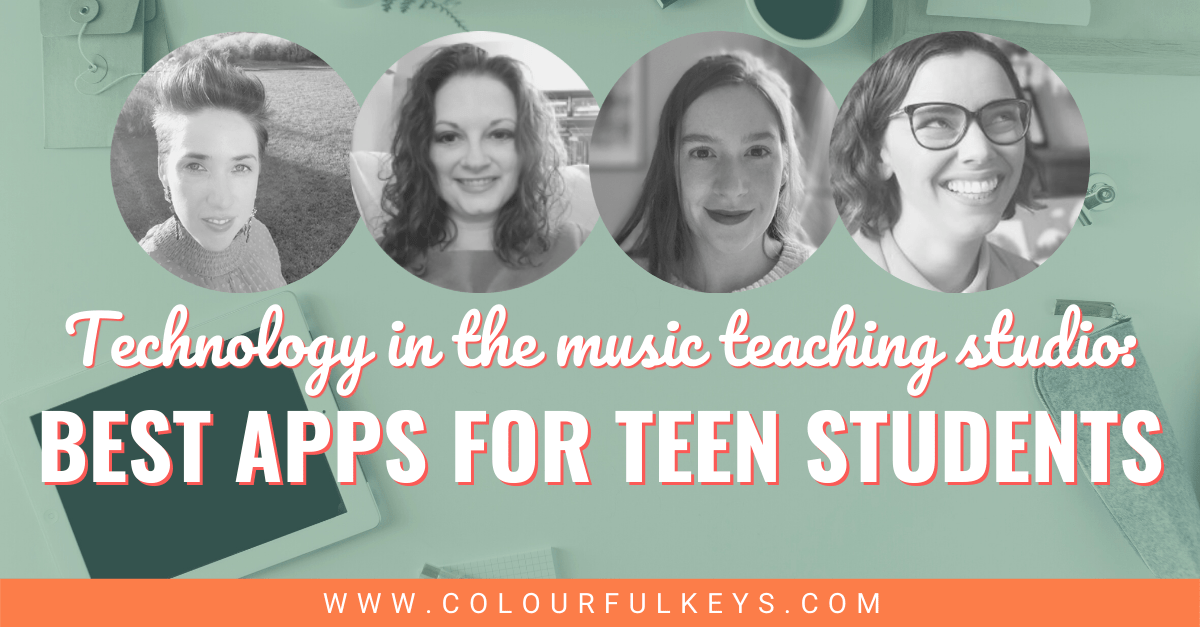
We asked four members of the Vibrant Music team for their favourite apps to use with teen piano students. Let’s dive into some of these creative technology suggestions!
Gemma Wilkins: Garageband

Many of my teen students are resistant to composing with notation, but will happily make something up in Garageband (available for Apple devices only). A lot of them are familiar with the app as it is often already installed on iPads, but usually they haven’t tried to make their own mini compositions.
There are a few ways I use it in lesson. The 2 most common ways are to add rhythm to a small section of a piece they already know, or to create their own melody over a 4-8 bar chord progression.
Recording the piano parts can be done over Bluetooth on my digital piano, and then I get the student to add rhythm and voice lines (if they choose) and use the smart instrument function in the app to add other sounds.
The best side effect of this activity is that the preset rhythms won’t fit unless the student part is rhythmically solid, which usually further instills the importance of rhythm and beat for them.
Check out Gemma’s studio at gemspianojams.com.au.
Sarah Folkerts: Drum Loops

I often tell my students that rhythm is the most important part of music. They can miss a few notes or disregard the expression marks, and listeners won’t bat an eyelash. Play the rhythms awkwardly, though, or use an unsteady beat, and the music will just feel “off.”
With that it mind, it makes sense that teachers can’t ever have too many rhythm resources. Drum Loops – available for Apple, Android and Amazon (Kindle) devices – is by far at the top of my list of favourite apps to use with teen piano students.
At its most basic, Drum Loops is simply a collection of different drumming tracks. But when you dig into it, there are many ways in which it stands out from the rest. You can:
- Choose from over 500 different loops, covering essentially every kind of musical style or metre imaginable.
- Use the search function to narrows thing down quickly, for example if you need something in 3/4 time or a swing rhythm.
- Change the tempo without affecting the pitch.
- Create your own customised playlists to save your favourite loops at your preferred tempo. (I’ve created my own playlists for cut time, swing rhythms, tracks that work best at super slow or super fast tempi, and more.)
- Follow the blinking light for reinforcement of the pulse. (Note: If you’re using a bluetooth speaker, the light may not match the sound.)
Drumming tracks keep my teens moving forward during sight reading exercises, or when they struggle to keep going in a piece without stopping to fix each mistake. I find these tracks more effective than using a metronome because there is a clear downbeat – students can’t just drop a beat here or there and still stay with the beat; they need to feel (and stick with) the metre too.
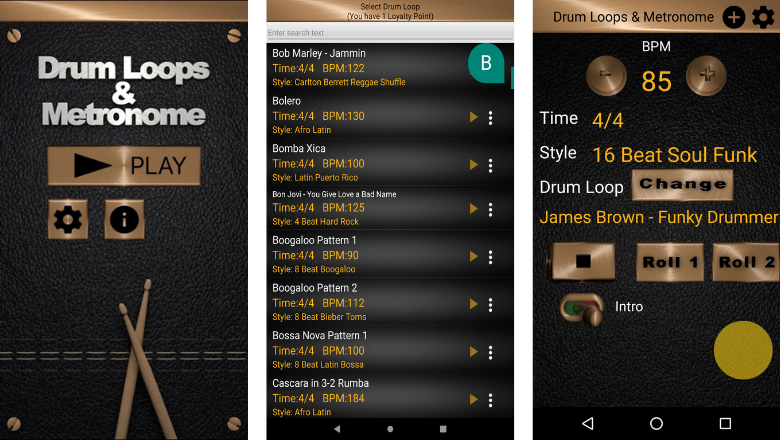
I also like to use these tracks in conjunction with rhythm activities using the Relative Rhythms, Related Rhythms or Rhythm Vocab Cards from the VMT Library, or in conjunction with activities from Nicola’s book Rhythm in 5.
If you’re not a member of Vibrant Music Teaching, you can get a sample of the Rhythm Vocab Cards for free by entering your info below. Visit vibrantmusicteaching.com to learn more about the membership.

Subscribe to the newsletter and get the RHYTHM VOCAB SAMPLE CARDS.
Enter your details to subscribe to the newsletter for piano teachers with information, tips and offers.
I hate spam as much as you do! I will only send you emails related directly to piano teaching and you can unsubscribe at any time.
My teens love using the app in their practice at home, and not just to shake things up (although that’s an added bonus!) Practising along with the perfect track helps my students internalise, for example, the feel of a 3/4 swing piece or the difference between common and cut time. I often list a suggested loop on a student’s assignment sheet if there’s one I think would particularly help.
Check out Sarah’s studio at musiconthebrain.com.
Joanna Shiel: Beatstar

Beatstar is a game app that you can download to your phone or tablet and is available for both Android and Apple devices. Think “guitar hero for your thumbs”.
Essentially, Beatstar gets your students to play the melody of the song and then adds in some syncopated rhythms later, getting the player thinking about rhythm, beat and melody all at once, and sometimes even playing a particular riff element of the piece.

Now, this is more a “game” than a purely educational app… but hear me out. I love using this game with teens because it ticks a few boxes for me. The Beatstar game app:
- Gets students to feel the pulse of the music
- Lets teachers discover current hit songs while introducing students to tried-and-true classics
- Encourages students to anticipate what’s coming up, especially if they don’t know the song (ahem… sight reading, anyone?)
- Has 3 varying skill levels or modes to cater toward each of your teens
- Makes it easy to obtain new songs and build a great library, so it never feels old or stale
Students who do great with this app have a great sense of pulse, melody, and are quick at thinking on their feet – all essential skills that we need as pianists and musicians.
I recommend using this as a little treat for your students (or, let’s be honest, even yourself) at the end of a lesson or whenever you feel your teen needs a bit of a brain switch.
Read more from Joanna at theonlinepianoschool.com.
Nicola Cantan: MusiClock & Tenuto

Woops, I couldn’t pick just one! Tenuto and MusiClock are two of my favourite apps to use with teen piano students.
MusiClock
The MusiClock app is wonderful to use for improvisation. Many of my teen students find this to be a great way to let off some steam and ease their stress.
The app shows the notes in the scale so it’s not exactly “testing” their scale knowledge, but it is reinforcing what they already know. Once the scale is selected they can then choose a backing track style and jam along.
The video below shows scale practice with the app, but I honestly prefer to use our Scale Sync tracks for this now. I save MusiClock for the improvisation and experimentation.
Tenuto
While all teenagers can benefit from improvising, my second app recommendation is specifically for my more advanced teen students. Many of my students who are in secondary school do music theory exams and I love the app Tenuto for working on some of the skills they need for this.
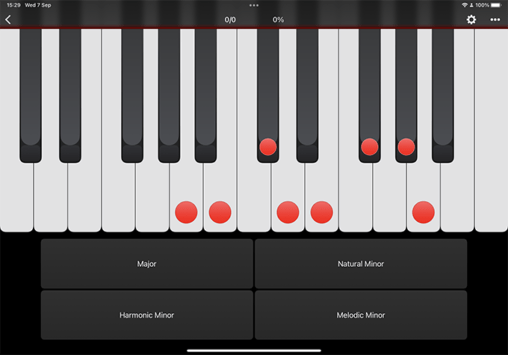
This app is not fancy or cutesy in any way. What it has going for it is the variety of exercises and their scope.
Many other theory apps simply don’t go up to the level required for our theory exams, or they only drill one of many concepts. Tenuto has it all in one place and every skill is covered to a fairly advanced level.

What are your favourite apps to use in piano lessons with teen students?
Did we miss any gems? Let us know in the comments below.
If you liked this article, hop on over to the Colourful Keys “Planning Lessons” hub page for more awesomeness about technology and working with older students.