Setting up a music studio calendar is a great way to make sure everyone stays on top of the events and breaks in your studio. Find out how to set one up and what to include in the episode.
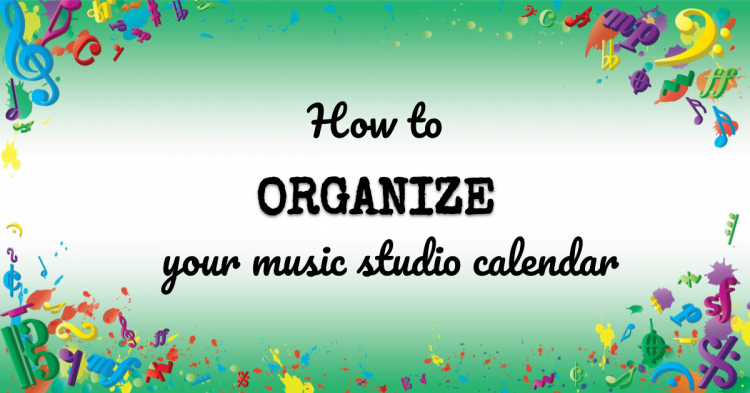
Relevant Resources
FULL TRANSCRIPT
Click on any word to jump to that point in the audio. 🙂
VMT Ep 55 – How to organise your music studio calendar.mp3 | Convert audio-to-text with Sonix
Vibrant vibrant vibrant music teaching proven and practical tips strategies than ideas for music teachers.
This is episode 55 of the vibrant music teaching podcast. I’m Nicola Cantan and in this show we’re talking about calendars and how to put one together for your studio.
Hey beautiful teachers as we near another academic year for most of us in this hemisphere anyway. I thought it would be good to do a quick show about calendars because this is something that I find is really valuable to have for my studio and I often get questions about how I actually put it together and the best way to plan all of these events out across the course of a year. So a calendar is a really great thing to have for your studio an actual printed calendar because it gives you something to refer to not for your own reference that you can probably organize in your own brain or your own planner of choice but having a printed calendar in your student’s folder gives you something that you can say to parents when they ask you a question. When is the next recital. When was that group blessing going to happen. Are we off this week. Are we off that week. Well you can just say to them oh I think it’s such and such but it’s in your calendar or you can say the actual date and it’s in your calendar. That’s in the back of the students folder. I often actually say Oh I’m not actually sure off the top of my head but it’s on the calendar because I honestly can’t remember off the top of my head. Whether we’re off this Saturday or that Saturday or when I put the group workshop in I did it with the intention in the first place but having the calendar there means I can easily just say to parents oh it’s in the calendar and get them to check it themselves.
And it’s also training them to check their calendar and that it is there for them and they don’t have to wait for me to send out reminders. Now I still will send out reminders but it’s good to have there as a reference. The big benefit though of having a calendar is not just the organization and the ease with communicating with parents is actually that they can see it all. So if you are referring to it regularly and they’re looking at it they can see everything you’re doing and it’s stuff like this stuff like seeing all of the recitals all of the group workshops the events all of that stuff laid out for them. That helps with things like makeup lessons and understanding the value of being a part of your studio not just a weekly lesson but it’s all of this other stuff and it’s your professional development and it’s the business and it’s everything. Having a calendar can help them to see that because they can see the other events. It also makes you look more professional which does help. Perception is important and if you seem like you just run your studio from scatty bits of paper. However business minded you are in your own head or however well you take care of your students there still will be this perception that it looks like it’s your hobby and you don’t want that.
You want people to take you seriously and to treat you as a business owner because you are one. It also as you put it together can help you to see clashes and plan better. So when you just plan each event on its own you don’t necessarily see how close here button things up against each other or how there’s a big gap in the year where nothing is really happening. That’s going to motivate your students to move forward. So how do we plan it then. Well very simple. Just write a list of the stuff that needs to go on it. So you need to put on your teaching breaks holidays. You need to put on events such as recitals and group workshops and anything else that you might send a reminder about during the year. That’s what needs to go on it. Write a list out and then with your draft piece of paper or your Google cal or your plan or wherever you do your own planning put in the stuff that is not movable first. So the breaks. You can’t change when Thanksgiving is if you take it off. Then you need to block that all out first. For me that’s the Christmas break and the Easter break. They don’t move the schools at them.
Well Christmas and Easter is at the right and then the schools at them around that and I’m not going to move them around. So put in that stuff first the other things that might not move are things like exams festivals recitals that you doing collaboration with another teacher that you’ve already set. Or if you have a recital date already booked then that’s a definite. Put it in. After that you’ll put in the stuff that does move or can move as it works right. So I would start next with my bigger events my recitals and if I’m doing Christmas one obviously that needs to be some time close to Christmas in the weeks leading up to it. I often do my January job right. So that’s the last week in January and that one I can set fairly steadily because I run it in my home studio. The recycle that we do in spring. I always put a TBD beside it because or a TBC I should say beside it because it could need to move because it depends on school hall. So that’s fine. These things don’t have to be set in stone. After my recitals I put in my group workshops. Two of those are based on the recitals so there’ll be two to three weeks beforehand on a weekend that makes sense for my families for what’s going on. Try to avoid bank holidays whenever it is possible and I put those in and then I just have to group workshops left put in and there really isn’t a lot of space left to put them once so that those things are in.
So they’re just going sort of halfway between the other stuff in times that make sense. I bought one normally at the end of September because I think it’s good to have at the start of the year so we can go through practice tips and spend that kind of session working on that and get the year off to a good start and a fun start. Right. Playing games together and getting my students meeting each other again because they haven’t seen each other since probably the recital before the summer and then I have one final one to put in and that’ll fit wherever there’s a reasonable amount of space. You don’t want this stuff too close together because you won’t get the maximum value out of it. And also because it’s tiring. We’re running group workshops takes a lot out of me. I need to have them spaced out so that I’m not dreading that extra that I actually am looking forward to it that it’s not just a drain. So plan out this stuff and then you need to create your printable version that’s going to be for parents right. I think the simplest way to do this for most people is going to be to set it up in excel or Google Spreadsheets whichever you prefer.
One of those spreadsheet applications. The reason that’s the easiest is you can usually download a template. You can download a template for any format you want there and it will already be set up for the year. You can even download ones for academic year and they’re available free online. All you need to do is Google this stuff so you look up calendar September 20 19 to August 20 believe that. And you just look that up and you’ll probably find a template. If you don’t find it good academic year one and you need one then just piece together a 20 19 poster 2020 and cut together the two halves. The reason I’m spreadsheet is handy is because you can’t find templates and because the cells are all individual rights it’s easy to just color the particular ones you need and create a color coded system. That’s how I do it. So dark grey is my holidays. And then I have a green color usually for recitals and then a kind of orangey color for groups something like that just a simple system and you can put a little key beside it and that’s all you need. It doesn’t have to be fancy or look amazing. If you download one of those templates it’ll be fine the way it is. If you want to see my calendar you can get to it on my studio website.
Colourfulkeys.com and just click on tuition fees and calendar and you’ll see it there. But mine is created in In Design Adobe and design does not because that’s necessary for creating a calendar and they get a lot of questions. Well how do you create this how do you create that. It’s because I come from fashion design right. I studied fashion design. I come from a design background so to me it’s easier to use in design than it is to use google sheets. But it’s not because Google Sheets is hard to use is because that’s what I’m in. All day every day and have been for the crazy amount of time now and I get to say how many years that is.
So if Google Trends is easy for you use that if you find a template within one of the programs you use may maybe pages has one I’m not sure. Then use that. Anything that simple doesn’t have to be fancy. It just has to be laid out and clear and simple. And then once you have it printed out put it in every student’s folder or binder give one to new students when they start in your studio and refer back to it regularly so that people actually use it. So just a quick training today. I hope that it was useful for you. Let me know whether you have your calendar prepared for the new year whether you are intimidated by setting up a calendar or you re doing this for years and you do find it useful. Let us know about it in the vibrant music studio teachers group on Facebook or in the comments underneath this show notes page at vibrant musicteaching.com/55. That’s it for this week. I will see you on the next episode of the vibrant music teaching podcast. Bye for now. If you want more help preparing your business for a new year.
And your vibrant music teaching member then head over to the video library click on courses and check out the studio business reboot. It’s a really great way to get your studio up and running for a new year and make sure you have all your bases covered. If you’re not a member you can get access to that instantly by going to VMT.ninja and signing up today.
Convert audio to text with Sonix. Sonix is the best online audio transcription software
Sonix accurately transcribed the audio file, “VMT Ep 55 – How to organise your music studio calendar.mp3” , using cutting-edge AI. Get a near-perfect transcript in minutes, not hours or days when you use Sonix. Sonix is the industry-leading audio-to-text converter. Signing up for a free trial is easy.
Convert mp3 to text with Sonix
For audio files (such as “VMT Ep 55 – How to organise your music studio calendar.mp3”), thousands of researchers and podcasters use Sonix to automatically transcribe mp3 their audio files. Easily convert your mp3 file to text or docx to make your media content more accessible to listeners.
Best audio transcription software: Sonix
Researching what is “the best audio transcription software” can be a little overwhelming. There are a lot of different solutions. If you are looking for a great way to convert mp3 to text , we think that you should try Sonix. They use the latest AI technology to transcribe your audio and are one my favorite pieces of online software.
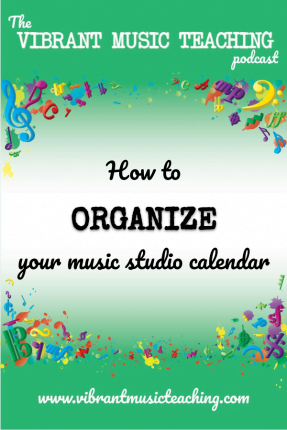
Subscribe and Review the Vibrant Music Teaching Podcast
Subscribe to the podcast in Apple Podcasts or iTunes here so you don’t miss the next episode and you can take it with you as you run errands, clean the house or walk the dog.
If you’re enjoying the podcast please take a moment to leave a review and a rating.
- Click here to open the podcast page
- Click “view in iTunes” if it doesn’t automatically open there
- Click “Ratings and Reviews” and leave a review
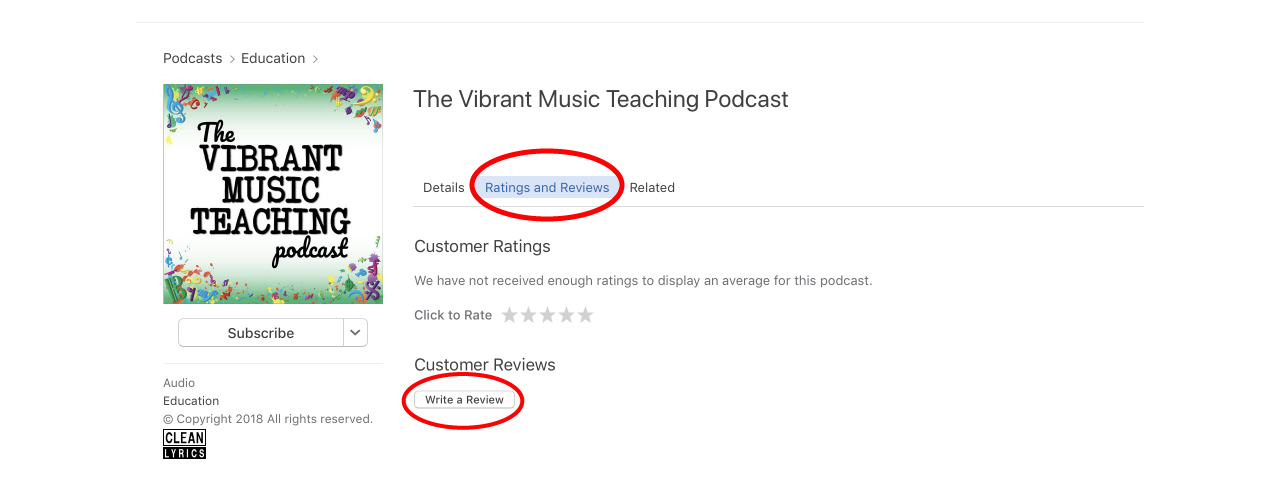
What did you think of this episode?
Let me know in the Vibrant Music Studio Teachers group on Facebook. I’ll see you there. 🙂