This article about how to organise digital music teaching resources was first published in July 2018 and updated in January 2021.
We all have it. The shameful folders, binders or Dropboxes of unused teaching resources. It weighs down on us like an impending avalanche and sneers: “Why aren’t you using all these awesome ideas? You’re clearly not as creative a teacher as you think you are.”
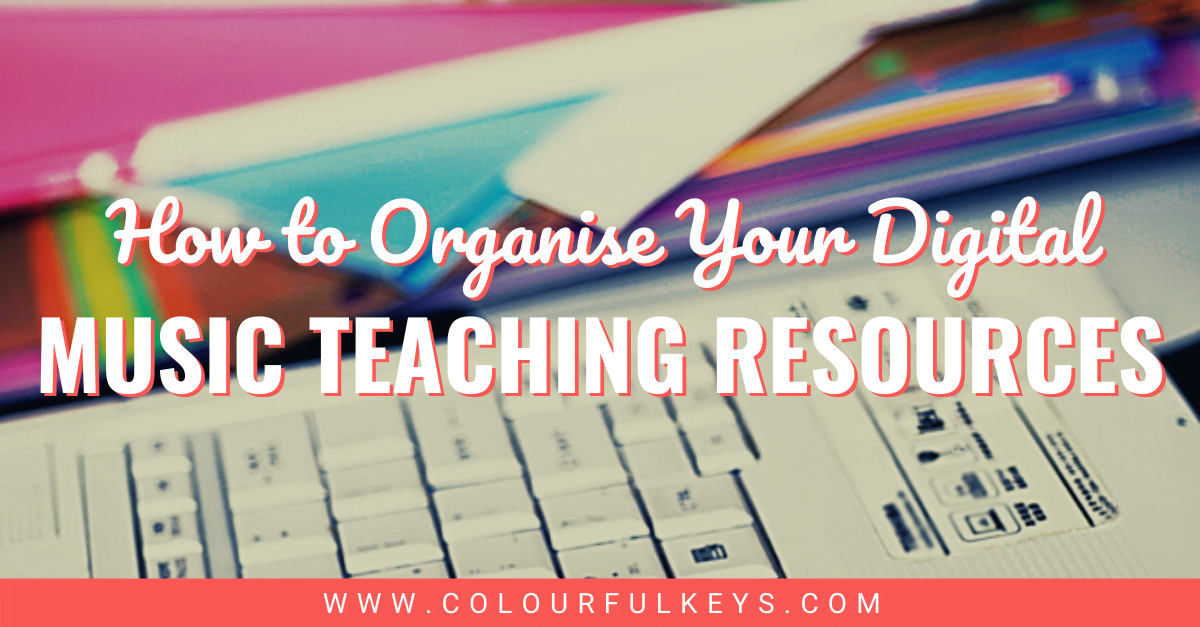
I have a very simple thought process to help you with that, so let’s dive in and address each part of the avalanche equation.
To print or not to print?
I know many teachers who print everything out and catalogue it straight away. I used to do this myself.
But not anymore.
I don’t print resources and store them away because they just don’t get used.
It felt nice to have all these printed resources organised, ready to be used at some undetermined point in the future. But I didn’t look through the boxes or binders nearly often enough to make good use of them.

In the end, printing and cataloguing resources wasted a ton of time, ink and paper. (Save the trees!🌲)
What to Save
Ok, so we’re not going to print things just for the sake of storing them. But surely we’ll save the digital copy somewhere “just in case”, right?
That may sound logical on the face of it. But in reality, taking that approach to organise your digital music teaching resources doesn’t work any better than printing everything did.
Over the years, I’ve come to follow a very simple rule: If you can’t use it this week, then don’t even think about it.
I’m serious. If I download a resource, I have a specific student in mind who I plan to use it with that very week.
This is a simple rule, but I’ll admit it’s not an easy one. The reason it is not easy is that FOMO (fear of missing out) is poised, ready to attack with arguments like:
- But, but, it looks so cool!
- Johnny might need that when he gets to level 2A.
- Oh, I’m sure that will come in handy.
- I’ll forget where it was otherwise…
I’m not saying you won’t forget where it was. (In fact, you probably will.)
And it might be really great for Johnny next semester. I’m sure he’d love it.
But who’s to say Johnny will even be in your studio next semester, much less in the next level? What if you find an even better resource between now and then? And 8 months down the road, will you even remember having saved that game in a folder somewhere?
The bottom line is this:
You can’t focus on what your students are working on right now if you are overwhelmed with the impending avalanche of resources.
So no matter how cool that game, worksheet, sheet music or video might be, don’t give it a second thought unless you know exactly how you’re going to use it that week.
In fact, that’s exactly why I created the Vibrant Music Teaching Library.
Instead of downloading and saving games and other resources “just in case,” VMT members can use filters and searches to find exactly what they need, when they need it without being afraid of the other stuff disappearing.
Members can even create their own custom lists within the VMT Library, allowing them to plan ahead for their students without cluttering up computers or bookshelves.
Not a member yet? The VMT Library is just 1 of the many amazing things you’re missing out on. Learn more about Vibrant Music Teaching and become a member today so you, too, can access this beautifully-organised library instead of a ton of paper and digital files stored who-knows-where.
Digital File Organisation
Let’s say you’ve found a new resource online which you’re going to use with Jane during her lesson this week. You download the file, print out a copy for Jane and put it in her student folder. But where do you save the downloaded copy?
How do we manage that ever-growing collection of digital resources on our computers?
Storage Location
The first thing to do is decide on a single place where you’ll save the files. This may seem obvious. But without firmly deciding on a location, the files can quickly get out of hand.
Cloud storage accounts such as Dropbox, Google Drive, or iCloud can all be good options. Just make sure you can access the account from all your digital devices (phone, tablet, laptop etc.) and put everything there straightaway, every time.

If you’re going to use local storage (e.g. your computer’s hard drive,) then you mustn’t download files on another device.
It’s so easy to click on this one little link on your iPad and that other link from your phone “just this once” even though you have all those neat folders set up on your desktop computer.
Don’t do it. Resist.
If you’re going to download a file, only use devices which can access your storage location.
Organisation Structure
Once you’ve decided on a consistent storage location, you need a consistent way to sort through the files.
You could create folders based on type of resource, level, genre, topic, age, etc. It doesn’t matter what the categories are as long as they make sense to you.
Just store your files in the same place using the same way EVERY time, and your avalanche fears will melt away.
Visit my Piano Studio Business page for more articles and resources to help you get and stay organised, including this great blog post about cleaning up theory game chaos.
Do you feel overwhelmed with digital piano teaching resources?
Tell me about your experience with all the “stuff” you have access to these days in the comments below.
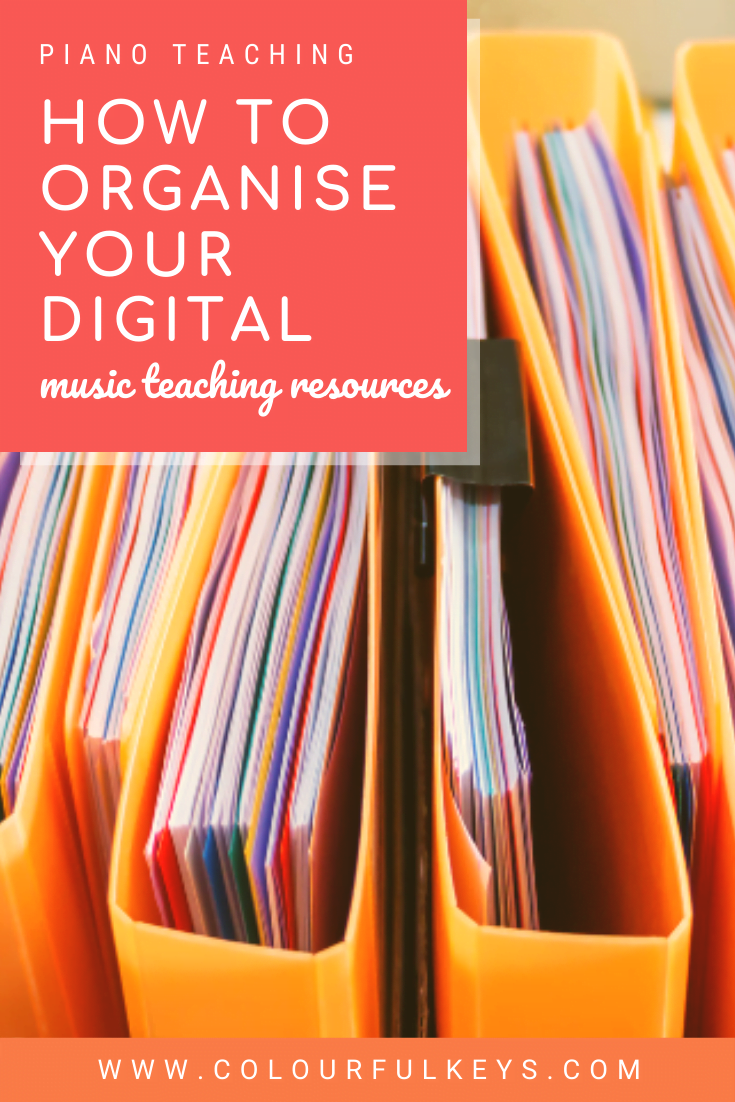
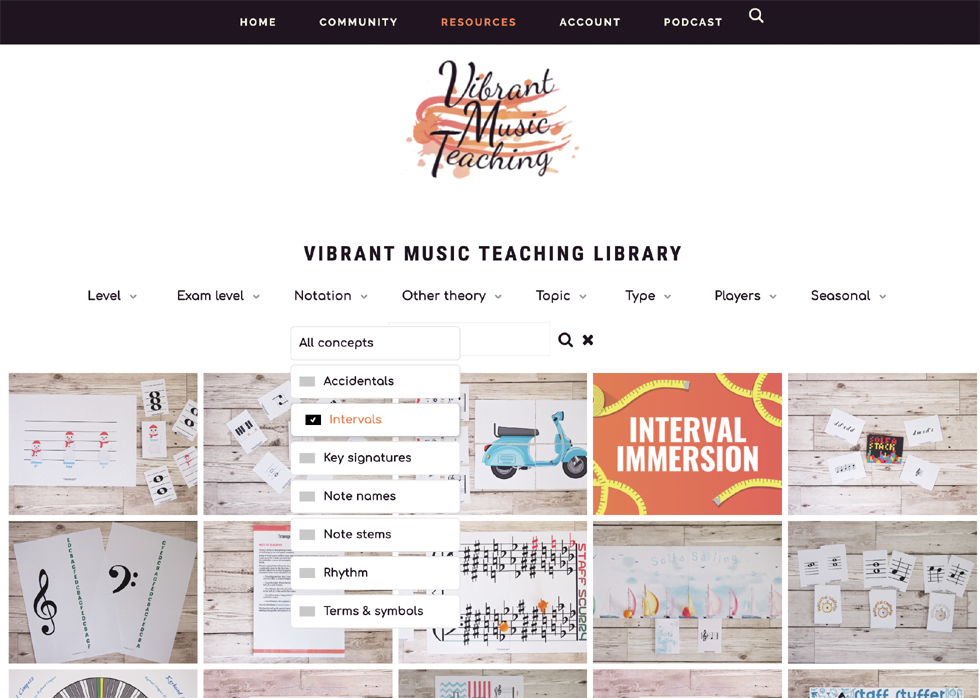
Oh Nicola this is the thing that does my head in as I file the cool printed copy….use it for a few students and then forget I have it.
You have prompted me to do a complete re-organisation into files on computer, or icloud where it is easier to access.
I have become much stricter with what I keep to use as many things whilst they look fun, can take ages to set up, both in your mind and in the lesson so the time is not used to full value.
You are one organised little bunny!
That’s exactly it Robyn! Just keep imagining the actual use with a real student…that helps me whittle it down.
Such a simple solution but so insightful. Thanks!