This “Teaching About the Great Composers” post was originally published in October 2018, and updated in March 2020.
Having a beautiful composer timeline displayed in your studio is a handy way to make sure music history is always on show and can be a great tool for teaching about the great composers. However, it doesn’t help much if it just blends into the background, as displays such as this often do.
If you’re like me, it’s going to take something more noticeable than a background display to remind me to weave little bits of music history into my students’ weekly lessons.
That’s why I’ve settled on a growing composer timeline this year. 😀
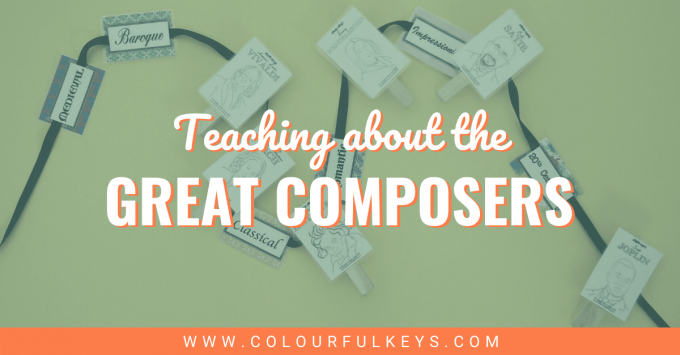
A Growing Composer Timeline
I made my composer timeline out of ribbon, printed signs and clothes pegs, and strung it from the shelf just above the piano. Every Sunday, I add a new composer to my timeline. Since the timeline is always growing, it stands out to my students.

Creating a Growing Composer Timeline
Download the Composer Timeline Kit
Download a free set of 16 composers, period signs and instructions for putting together your composer timeline.

Subscribe to the newsletter and get the Composer Timeline Kit
Enter your details to subscribe to the newsletter for piano teachers with information, tips and offers.
I hate spam as much as you do! I will only send you emails related directly to piano teaching and you can unsubscribe at any time.
Psst… Vibrant Music Teaching members can download the complete set of 64 composers, period signs and instructions from the VMT library. Not a member yet? Find out more at vibrantmusicteaching.com/membership.
Create the Timeline Ribbon
- Print out the period cards (page 6.)
- Cut around each card and laminate if desired.
- Cut a small slit in the left and right side of the frame, so the card can slide back and forth on the timeline as needed to make room for composers.
- Thread your ribbon through the cards to create your timeline ribbon.
- Hang the ribbon somewhere where it can be easily seen.
Create the Composer Pegs
- Print out the composer cards (pages 2-5), or as many composers as you wish to use.
- Cut them along the dotted lines and laminate if desired.
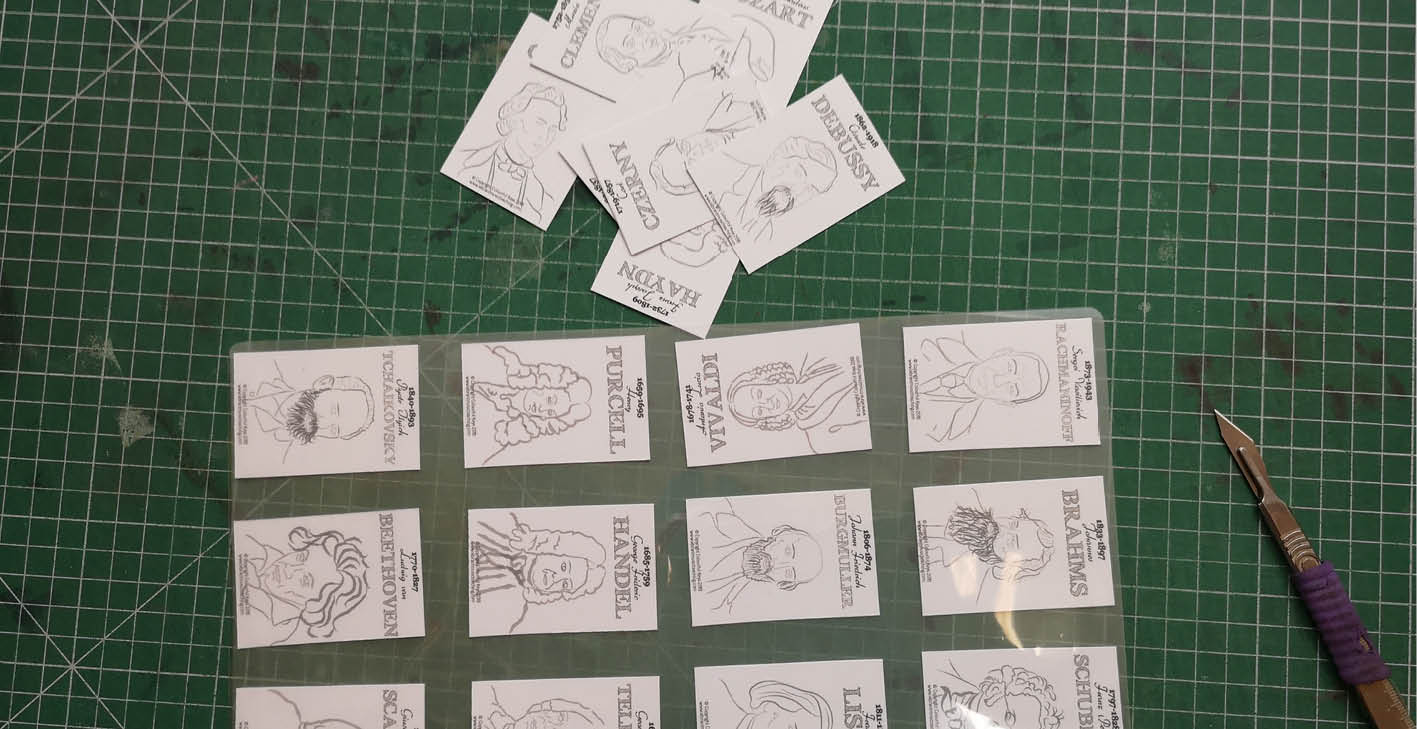
- Glue each composer card to a clothes peg using craft glue.
- Add a new composer peg to your timeline each week (or whatever your chosen schedule is.)
Composer Assignment Sheets
To reinforce the weekly composers on my timeline, I thought why not leverage something we already use in our lessons? And just like that, my composer assignment sheets were born.
Each week my students have a different composer on the bottom of their assignment sheet to colour in.
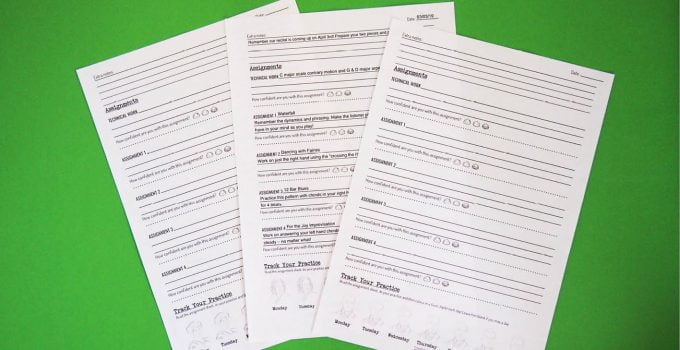
Colouring in the blank composers serve 3 purposes:
- Students are tracking which days they practice
- Students are encouraged to actually read their assignment notes rather than just trying to remember what they were supposed to do
- We get the opportunity to discover a little bit about each composer as we go
Of these three benefits, number 2 is the most important to me. Number 3, learning about music history, is a close second.
Practice tracking is much less important and I make this clear to my students.
When I ask my students why they’re supposed to colour in a composer each day the most common answer is, “So you can check if we do enough practice,” but I assure them that it’s actually so that they remember to read their practice notes.
This takes the pressure off and, I think, minimises the urge to cheat and just colour them all in.
Using Composer Assignment Sheets
Download the Composer Assignment Sheets
To get started, download the free set of assignment sheets with 5 different composers.

Subscribe to the newsletter and get the Composer Assignment Sheets Sample Set
Enter your details to subscribe to the newsletter for piano teachers with information, tips and offers.
I hate spam as much as you do! I will only send you emails related directly to piano teaching and you can unsubscribe at any time.
Pssst…Vibrant Music Teaching members can download the full set of composer assignment sheets with 64 different composers! Not a member yet? Find out more at vibrantmusicteaching.com/membership.
I have designed these music history-themed assignment sheets so that you can type into them on your computer or print them out and fill them in by hand.
Using Them Digitally
- Save as and change the file name to your student’s name. Make as many copies as you like!
- Type directly into the sheet and save as you go.
- Print it out when you’re finished and put it in your student’s folder or binder, or else email it to the parent/ student.
Video Tutorial
Check out this video to learn how best to use the assignment sheets.
I’ve been using these composer colouring assignment sheets for the past 2 years in conjunction with my growing composer timeline, and it’s working really well. The combination gives us a neat little conversation starter so that students are getting little drips of music history each week.
By doing this I pave the way for future excitement when they see these names in their repertoire. I’m laying the groundwork for making this “old stuff” relevant to my students.
Do you have a composer timeline in your studio?
Does it stand out, or fade into the background? Perhaps you’ve been meaning to put up a timeline, but keep procrastinating? Share your experiences teaching students about the great composers in the comments below.
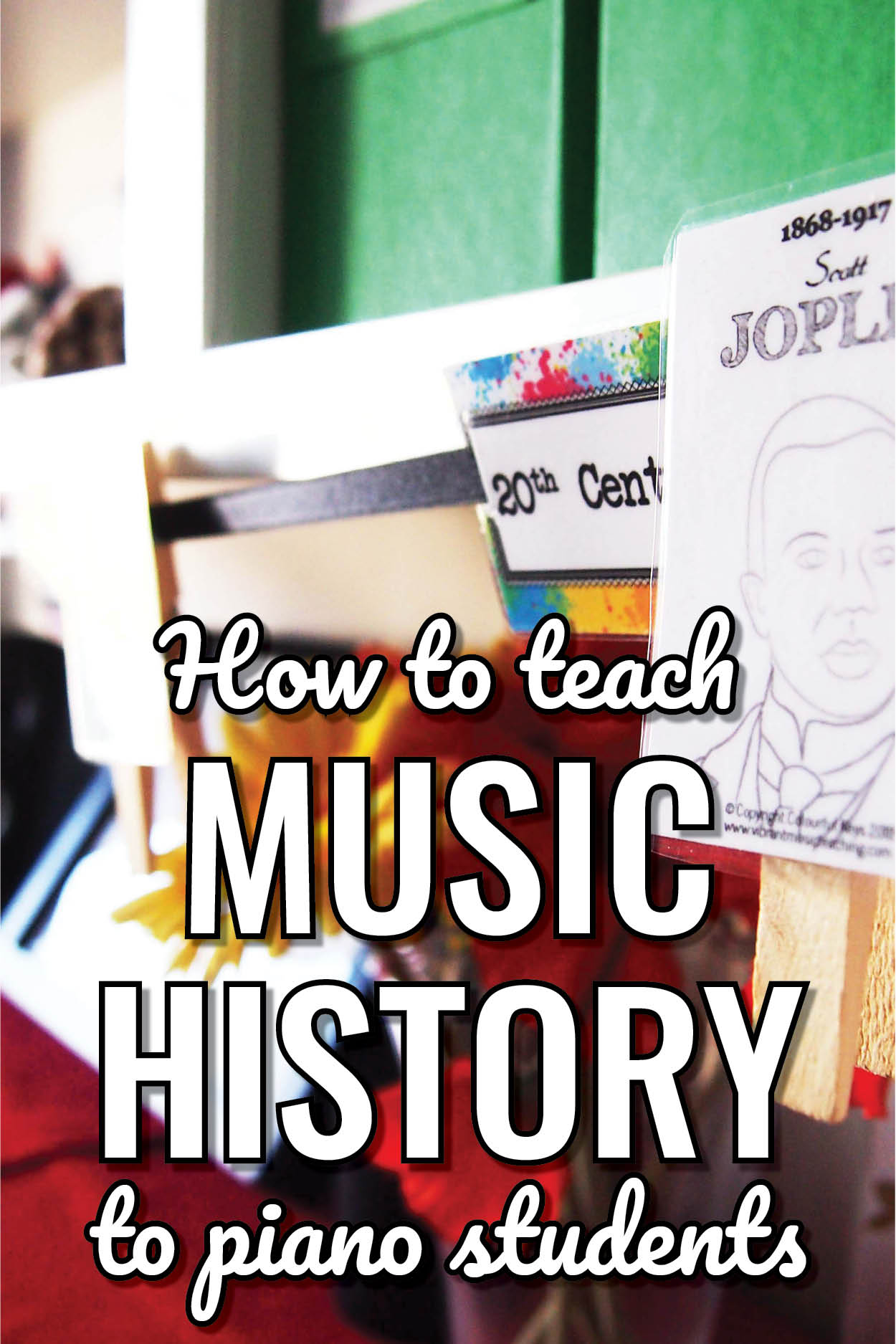
Thank you Nicola! I love this idea. I want to be more consistent with bringing the composers into my lessons and this is just what I needed. I love that you can use it digitally as well. And getting it ready before the lesson and being able to edit it after is a great idea too. It will save time all around.
Awesome! Let me know how you get on with them if you try it Elizabeth. 🙂
I tried it with 2 students and they love it (the parents too)! It looks so much better than sending an email as an assignment page. I don’t know how to send just the one page without the blank copies, but I will watch your video clip again about it. Thank you again! It makes it so much easier for me and the assignment is much easier for the student to understand. Plus, it helps bring attention to each composer.
Glad you’re enjoying them Elizabeth!
You should be able to “save as” and then delete the other pages?
I’m not sure, but I think you have to have a paid Adobe account to save one page from the download. I could be wrong though. Thank you again!