Twister is a classic game that kids love, and the piano version is equally fun. I made 2 different spinners for this game, one for the students using regular finger numbers, and another for my Wunderkeys students.

Students spin the arrow, then place the finger on the correct number. For students with less finger control they only need to put the finger on the coloured dot until their next turn.
Students with better control can play like regular twister, trying to hold each of the previous fingers in place while they place the next one.

Subscribe to the newsletter and get the Finger Twister game
Enter your details to subscribe to the newsletter for piano teachers with information, tips and offers.
I hate spam as much as you do! I will only send you emails related directly to piano teaching and you can unsubscribe at any time.
Vibrant Music Teaching members, you can access this resource inside the VMT library. Not a member yet? Find out more about becoming a member here.
Game Assembly
- Print the finger twister game.
- Trim the excess off the spinner page and cut around the arrow.
- Laminate all parts separately.
- Punch a hole through centre of the spinner and the arrow.
- Attach the arrow to the spinner page with a brad or a bent pearl head pin (I find it actually spins better using a pin rather than a brad).
- Glue the back of the brad or pin in place, then glue to a piece of card to cover the sharp pin end.
Hope you enjoy this game as much as my students and I do! Let me know if you have any questions below.
More Piano Teaching Fun
You can find tons more free games like this in the Off-the-bench Catalogue. They’re even organised by concept so you can find the perfect game for your student.


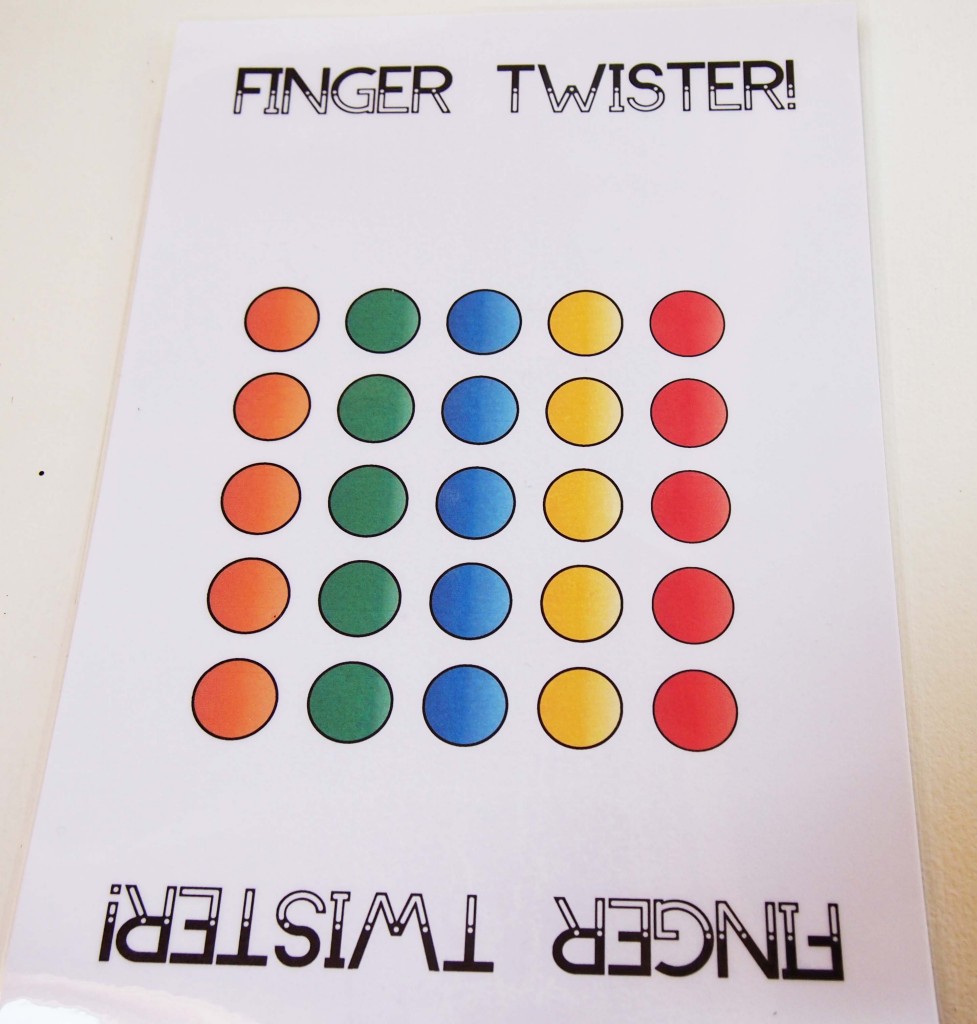
I am wondering if it is possible to get the WunderKeys spinner that you made. I am beginning to teach that program and it would be very cool to have that spinner. Thanks for the great blog post!
Hi Cherie,
Unfortunately I can’t give you that file due to copyright restrictions. I hope you understand.
I was wondering about that myself! I’m wondering if you couldn’t cut and paste them, though from the WunderKeys teacher materials? I think that’s what I’m going to be doing…. Thanks for the great print out!
That’s exactly what I did do Dori, and the creators are happy for my to use that version with my own students but sharing the file here would be breaking copyright if their character images.
I can’t seem to find a link to print the Finger Twister game…I understand you couldn’t put the Wunderkeys up to print, but I didn’t see a link to the regular one either. Did I just miss it? Very cool idea!
Hey Sharon, do you see the orange box? You can put your email in there and I’ll send you the file.
HI Nicola,
can you tell me more about the finger twister games? how to play it?
why they have 2 spinners? the one with the finger number and the one just coloured only?
thankyou.
The one that’s just coloured only is for teachers who want to make their own Wunderkeys version, you probably don’t need it. 🙂
why is there a spinner with animals?
really loved the project!
never mind. found it out all ready!!
I subscribed so I can get this. I assume the newsletter is free…… does it cost to get the Twister game? I don’t see the reason for the animal spinner. Joanna said ‘never mind’ but I don’t see it.
thanks
Robin
The animal spinner is not included due to copyright. The finger number version is free and you will receive an email with a link when you sign up.